Pablo Picasso once said:
‘Good artists copy, great artists steal.’
I’d like to throw a new interpretation into the mix:
‘Good marketers copy, great marketers steal.’Click To TweetBTW: I hate famous quotes in blogs, but that Picasso line is so relevant to the lessons in this article, I simply had to use it.
Copying successful brands in your space is good marketing. A bigger brand will have a larger budget, more resources and (probably) a greater collection of braincells to call upon…
…so copying them is a decent strategy.
But what if you were able to go one step further?
What if you could discover their biggest traffic sources, analyse what they’re doing to drive traffic and steal some (or all) of it?
In this article I’m going to explain how you can use an awesome FREE tool to do exactly that. That’s right, today we’re going in deep on SimilarWeb.
What is SimilarWeb?
SimilarWeb say: ‘We are the measure of the digital world’.
Their website analysis tool measures the traffic scores and sources of over 80 million websites, arming digital marketers with the insights to grow exponentially.
An analysis can be ran on literally any website, by anyone! This provides countless opportunities for marketers who are committed to growing their traffic and digital presence.
Their tool is a FREEMIUM product, limiting data to the top 5 results for FREE users (which is more than enough for small and medium businesses).
BTW: This article will explain how you can use the FREE tool to boost your traffic scores (because we’re inclusive like that!).
How to Use SimilarWeb (for Marketers)
Before we go any further, I want you to open SimilarWeb in a separate tab and work through every step in this article. This is the only way to see how powerful it is!
BTW: SimilarWeb also have a Google Chrome Extension that plugs-in to your browser, allowing you to run an instant analysis on any website. Get the extension to speed up your performance.
If you haven’t used SimilarWeb before, the first thing you’ll want to do is run an analysis on your own website. So, before we go ahead and get on with the marketing goodness, get it out of your system.
The data from an analysis of your own website is useful, but in reality, you should have much more insightful analytical tools plugged into your website already (like Google Analytics) which will provide you with more valuable data.
OK, hopefully everyone has got that out of their system…
…it’s time to talk about levelling-up your traffic scores.
Being able to search for any website’s traffic scores and sources is interesting, but when you perform this analysis on your competitors, it hands you tons of traffic driving insights.
Your competitors are chasing the same target audience as you, so if they’ve discovered something that you haven’t, it’s a brilliant opportunity for you to boost your visitor numbers.
SimilarWeb gives us the opportunity to steal ideas and optimise them.
Getting Started
You’ll need to start your analysis by searching for a website in the SimilarWeb search bar:
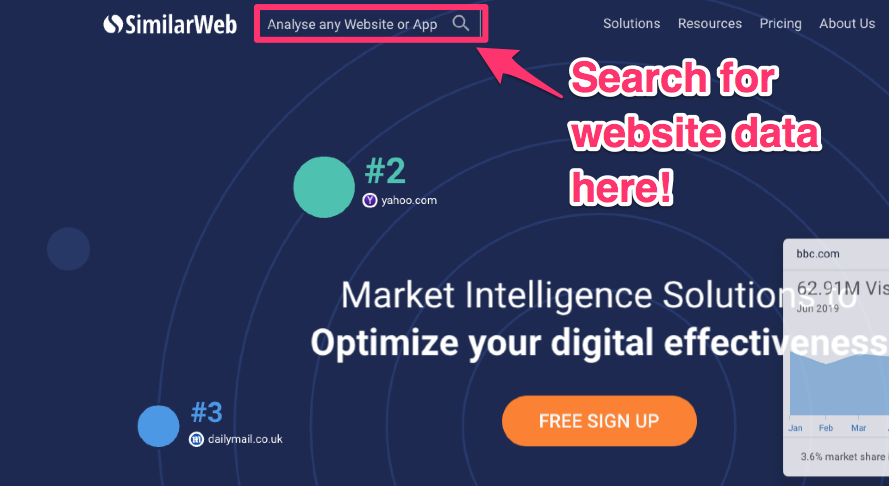
For the purposes of this article, I’m going to run an analysis on SimilarWeb and pretend that I’m building a rival traffic analysis tool (very creative, I know).
After you’ve searched for the website, you’ll be presented with a screen that holds all the data you’ll need to steal your competitor’s traffic.
The top of the results page shows some general information, as well as:
- Global Rank: This figure denotes where the website ranks in terms of traffic. The lower the number, the higher the rank.
- Country Rank: This is where the website ranks in the country where it is used the most. Again, the lower the number, the better!
- Category Rank: This shows where the website ranks in its category.
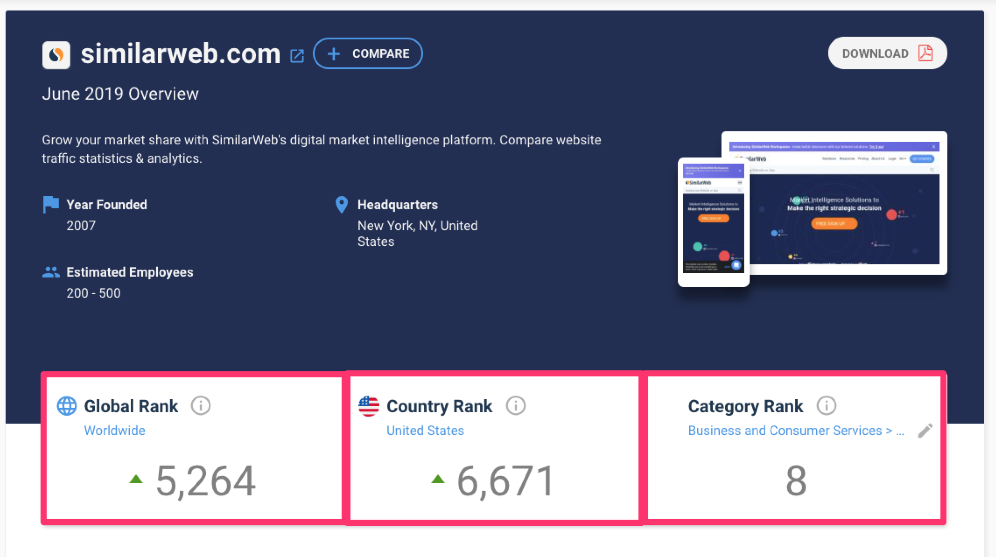
BTW: If a website has a very low rank (shown by a high number) they don’t receive much traffic and aren’t worth running an analysis on.
As you scroll through the top of the results, you’ll see ‘Traffic Overview’, this shows how many visits the website receives and ‘Traffic by countries’.
Remember, it’s important that you are analysing websites that are relevant to your target audience. Make sure these websites are getting traffic from your targeted countries and are receiving a high enough volume of visits.
The next section I’d like to highlight is ‘Traffic Sources’. This shows the percentage of traffic a website receives from each source.
It’s important that you take notice of these percentages. If there is a source that is particularly low, it’s probably not worth investigating, and the opposite applies for sources that drive high percentages of traffic.
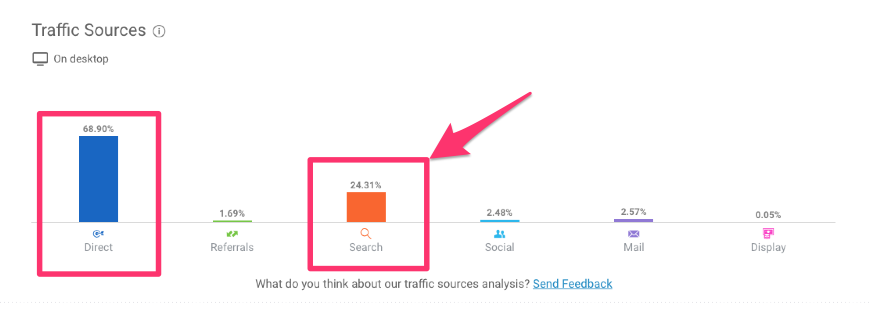
BTW: ‘Direct’ are users who visit a website by typing the URL into a browser. There is no way of analysing this traffic.
Referrals
The first massively valuable slice of data you’ll come across is referrals.
BTW: A referral is a visit to a website from an external source (usually via a link).
Don’t worry about the ‘Top Destination Sites’ for now. Check out the left hand-side of the results for the ‘Top Referring Sites’.
These are the top 5 websites that drive traffic to your competitor and they’re potentially incredibly valuable for your website.

If your competitor is getting a lot of referrals (shown by the percentage), it’s a clear sign that they’ve found a valuable congregation spot of their audience.
Research the top performing referral sites for your competitors. Ask the following questions:
- What type of website is the referral source? (e.g. blog, tool, feed, directory)
- How are your competitors driving referral traffic? (e.g. content, link building, recommendations, comments, reviews)
- How can you replicate and improve upon their strategy?
When you can answer these three questions, you can hijack their referral traffic from this source.
Remember, your competitor has probably put hours of effort into finding these referral sources. You’ve just found it in one SimilarWeb search. Use it to your advantage. Create a presence on that referral site and steal their traffic.
Search
Content Marketing is a must. Continually posting high quality content will naturally elevate you to a high rank on search engines. This will drive free traffic to your website…
…but what search terms (AKA keywords) are generating the most traffic for your competitors.
When you reach SimilarWeb’s search stats you’ll see two opposing sets of data: ORGANIC and PAID.
BTW: If you’re analysing a well-known brand or tool, the highest performing keywords will be their brand name, as highlighted by the SimilarWeb results.
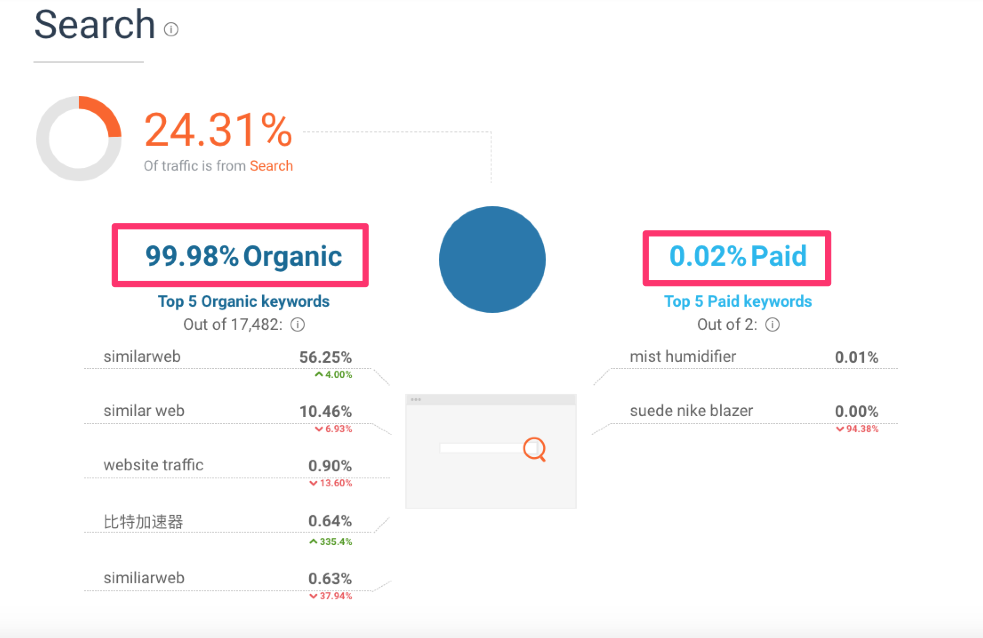
Are your competitors receiving more for Organic or Paid? Why?
If organic is the answer, look at their top 5 keywords. These are the most successful entry points for your competitors on search engines.
When you know what your target market are searching for, you can produce valuable content that focusses on these keywords.
If your competitors are killing it on paid traffic, use those keywords to produce content (the same as organic). And consider paying for the same (or very similar) keywords yourself. Alternatively, you could even pay to rank for your competitors brand name (loads of businesses do this!).
You can also use another FREE tool called Keywords Everywhere, to discover alternatives to your competitors most valuable keywords (and potentially tap into a low-competition search query) and target these instead.
Social
The world’s biggest networks have become fiercely competitive battlefields in recent years…
…so every extra piece of data and analysis, gives you another opportunity to get ahead of your competitors.
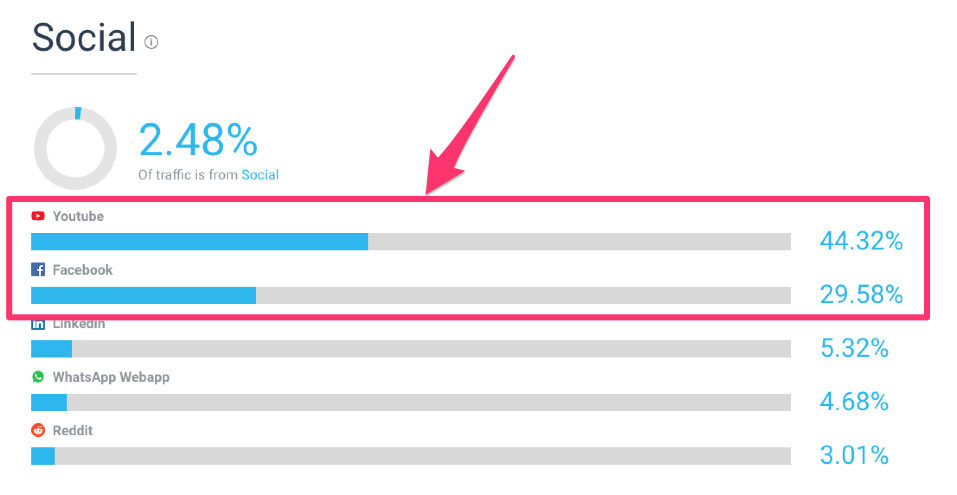
Analyse:
- If your competitors/big industry players are receiving traffic from the same networks as you?
- Where are the bulk of their visitors coming from?
- What are they using that you aren’t?
By analysing your competitor’s data you’ll discover which networks are worth the most in terms of your target market. This is MASSIVE.
When you know which social networks are performing best, visit your competitors’ profiles. Look at their posts, content and headlines…
…and try to find out if they are running ads. You can do this easily on Facebook by clicking on the ‘Page Transparency’ section of their profile page.

If they are running Facebook ads, and it’s clear that they are driving high engagement and traffic, it’s probably worth you doing that too. You could even use that website as an ‘Interest’ in your FB audience building strategy.
If you’d like to learn more about Facebook advertising, start out with our Facebook Audiences eBook. It’s FREE and has tons (and tons and tons) of explainers and walk-throughs.
Display Advertising
If you were to search for sites that host your competitor’s display ads, you’d be lucky to find 1 in a solid month of internet scrolling.
SimilarWeb does it in 2 seconds.
Why is this useful?
This data shows you the most successful places for your competitor’s ads, so you can place ads there yourself!
And if this wasn’t enough…
…you can discover the Ad Networks that they’re using to deliver these ads.
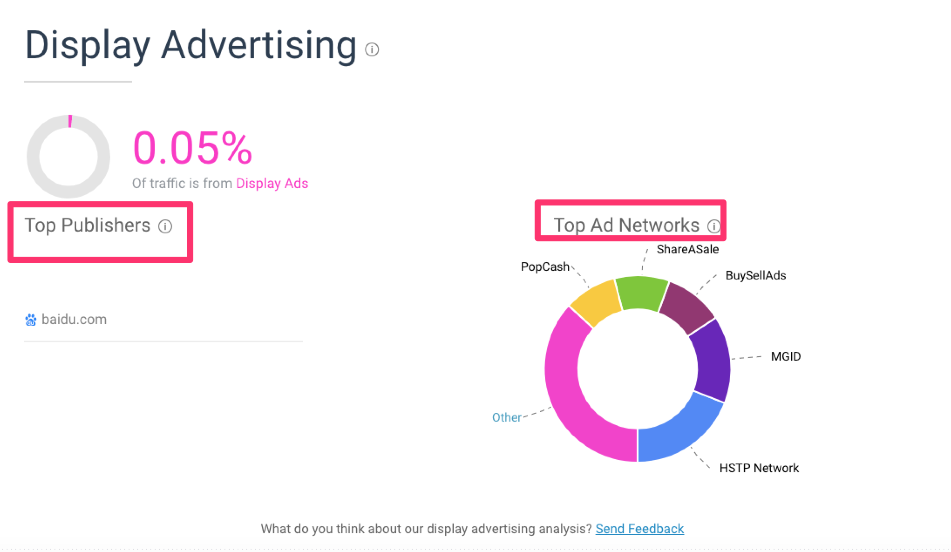
Display ads might not be the most popular method of driving traffic (right now), but if it works for your target market, who are you to argue?
Find the sites that are performing best for your competitors within display traffic (Top Publishers), contact the site owner and ask for Display Ad prices…
…or head straight to the ‘Top Ad Networks’ and run your ads through them.
Audience Interests
You should already have a solid understanding of your target market’s interests from your Customer Avatar…
…but maybe there’s something you’ve missed or hadn’t thought about.
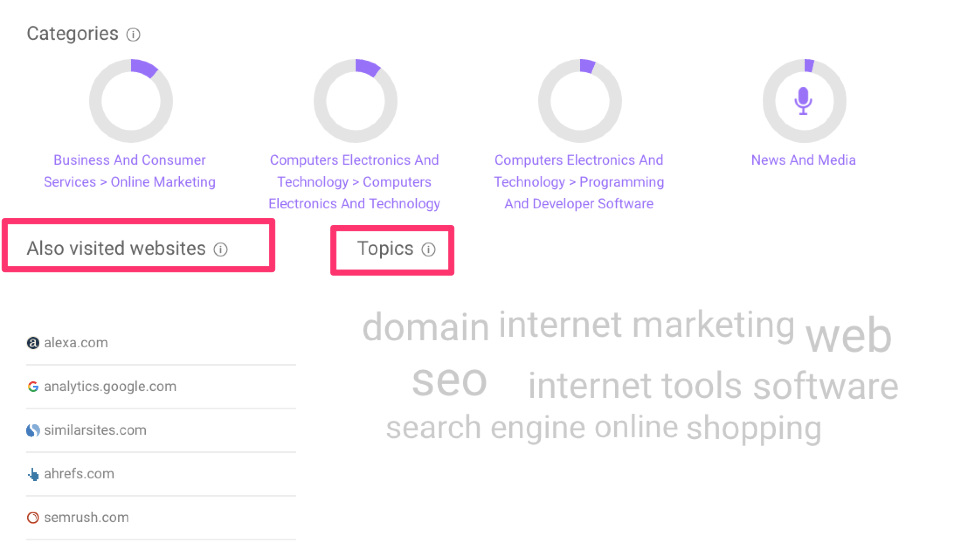
If that’s the case, SimilarWeb’s Audience Interests will provide you with ideas for your next piece of content or paid traffic campaign.
You can use the most popular ‘Topics’ to better target your audience and even run a SimilarWeb analysis on the ‘Also visited websites’ (as they’re also attracting your target audience).
Competitors & Similar Sites
My final piece of SimilarWeb advice comes under Competitors & Similar Sites.
Discovering what your competitors biggest competition is will give you so much more valuable data for all of the categories in a SimilarWeb analysis.
It means you can go back through every point we’ve just mentioned with all your competitor’s competitors.

Yes, this can take a little time, but if you aggregate the data, your results will be so much more valuable. I suggest going through all of these competitors and searching for the really big hitters in your industry.
You’ll have tons of different strategies and tactics by the time you’re finished.
This section effectively turns one analysis into 10 more. And is particularly useful if you’re not sure who or where your competitors are.
Every time you run an analysis with SimilarWeb, you give yourself the chance to stumble across a massive new source of traffic.Click To TweetBTW: If you are short on ideas, you can use SimilarSites (a website created by SimilarWeb) to help you discover more competitors in your space.
SimilarWeb Analysis Conclusion
And that’s your lot for this article!
Now that you know about SimilarWeb, you probably won’t be able to take your eyes off it for the rest of the day…
…and the good thing is, it’s time well spent!
SimilarWeb is applicable to any industry and doesn’t just work for businesses. It can be primed for just about any website.
If you’d like to learn more must-have digital strategies, check our our Guide to Instagram Hashtags, The Best Times to Post on The Biggest Social Networks or How to Get 1,000’s of Facebook Page Likes for FREE!
- Author Details



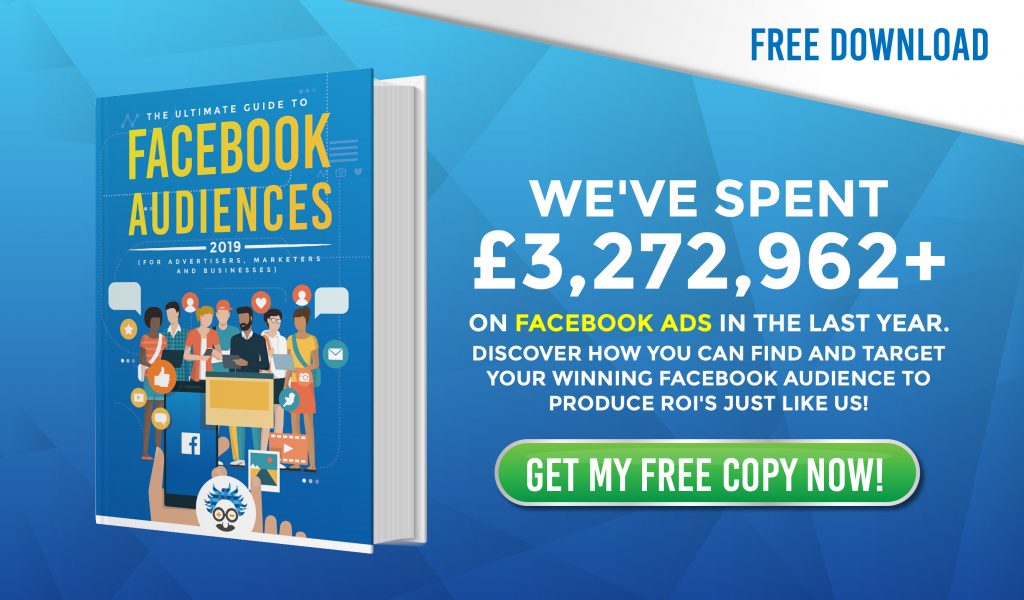




3 Responses
Josh, thank you! This is one SEO tool I have not heard of and just tried it out. Nice! It’s always great to stay on top of the competition and your own website. I do use Google analytics but this offers a bit more on the competition.
I can’t wait to use it more and see what I come up with 🙂 Thanks again!
PS I noticed the stats are quite different than the Alexa stat for ranking, do you know where Similar Web gets their’s from? Thank you Josh!
Hey Lisa, thank you for your comment!
SimilarWeb (and SimilarSites) is amazing for competitor analysis, and a great way to hijack the traffic of your competitors. I’ve always found that the most valuable data source in their analysis is the Referrals section. We’ve found big traffic growth for ourselves and our clients using this data.
As far as the Alexa/SimilarWeb rankings, both of these tools estimate traffic size unless the owners authorise them to be plugged-in. They estimate using a range of metrics, but one of the biggest factors is the visits of their users who have the tool plugged-in to their browser (using the Chrome Extensions). This allows them to track data better and provide a more accurate rank.
I hope this helps!