Just because a blog is hosted on a website, it doesn’t mean you have to constantly (try to) drive traffic away from social to make the most of it.
There are tons of different ways to use blogs/articles to entertain and grow your following without trying to direct people away from social.
Brands that constantly post content on social with external links, show no thought or desire to engage their audience and this results in…
…you guessed it, incredibly low engagement and slow growth!
Low levels of engagement are a clear indication of an audience who are not actively following on social, this demonstrates very little relatability, closeness (to your followers), feedback or desire to act (when called upon). [click_to_tweet tweet=”An amazing strategy that builds engagement is to entertain and educate your following on a social network instead of asking them to leave it (duhhh!)!” quote=”An amazing strategy that builds engagement is to entertain and educate your following without them having to leave the network (duhhh!)” theme=”style3″]
^^^This Tweetable might sound insanely simple, but tons of brands only use Social to drive traffic to their website. This leads to poor engagement and fast follower burnout.
If all you’re doing on social is posting external links, you’re constantly asking your followers to do something for you! Asking people to leave social won’t make your profile grow (no matter how amazing your content is)…
…you need to make your social profile awesome by providing value ON social media as well.
BTW: I am not saying that you shouldn’t post external links, you should. But it shouldn’t dominate your social posting strategy.
Contents
One Blog Post = LOADS of Social Content
In the rest of this article, I’m going to share some super-simple techniques that can generate months of social content from just one blog post.
If your social media engagement levels are lagging (or haven’t changed in forever), you only post the same thing over and over again (a link promotion with a picture) or you’re unhappy with your brand’s performance on social, stick around…
…this is going to give you a ton of ideas, because one blog post can literally give you months of social content.
When you think about the type of content that works on social: images, video, text, audio…it’s obvious just how much you can draw from ONE blog post to improve your social media posting strategy.
Let’s go…
The Teaser
You don’t always have to wait until a blog is published to use it for content.
Before the blog goes live, why not create a post that teases your audience and creates some intrigue about the upcoming content. This can be as simple as an image from the future post (or a snippet of it), an excerpt, a quote…

…you could even ask your audience an open question (that’s answered in the blog post) or use an interactive social media ‘poll’ to discover opinions on the subject. This will drive engagement and spark curiosity in your followers.
The teaser is a great way to promote a future blog post without actually asking your followers to do anything in return. Use your unpublished content to engage your audience ahead of time.

Share a Fact OR Stat
Most blog posts are littered with statements and facts that stand alone. They don’t need supporting paragraphs or even context to capture attention. You should be using these as really simple text (or image) social updates.

The fact post doesn’t ask for anything from your followers, just provides a small chunk of information as they scroll through the newsfeed.
Posting facts and statements will make your account interesting, demonstrate your expertise and keep you visible on social.
You should either publish this fact as a regular text post (e.g. a standard tweet), find a suitable image, or use a simple design (like us!) and place the text over the top of it.

Pull a Quote
You should try to write a few ‘quote-worthy’ sentences in every blog you publish. This will multiply the amount of social content you can publish from every post.
Read the sentences above…do you think they could work as a social media post?
Quotes like this are really ‘sharable’ on social and can generate high levels of engagement. They offer your audience a bitesize snippet of advice and are definitely worth the extra 20 seconds they take to write (or edit).

Lots of businesses use ‘Quotes’ as part of their social posting strategy, but the majority use quotes from others (which have already been published 1,000,000 times already). Using unique quotes from your blog content is a great way to stand out and be unique, as well as position yourself as an expert.
Place your words of wisdom on a suitable image (or eye-catching background) to embellish your quote and make it stand out in the newsfeed.
BTW: Discover the right sizes for all your images on social media including LinkedIn, in our guide to Social Media Image Sizes.
The Visual Slideshow
Visual slideshows are really quick to make and always draw lots of attention.
They are made by picking out the most valuable sub-headings from a blog post and placing them into a slideshow that summarises the key highlights from each respective section.

This type of post is perfect for turning a blog into an engaging Instagram story or post.
For example, this post could become a visual slideshow by having each social post idea as its own slide with a sentence and image explaining each.

The Infographic
Does your blog describe a process? Reveal tons of different stats? Offer some amazing advice? Highlight a variety of solutions to a specific problem?
If your blog does any of the above, it can easily be turned into an infographic for social media.

This can be done by asking a designer (if you have one in-house), outsourcing the job to a service like Fiverr or Freelancer, or using one of the 1,000’s of free infographic templates available online.
Infographics draw lots of attention on social media and can sometimes gain a ‘viral’ effect. If you’ve got an eye for design, have the technical skills to edit a template (it really is that easy) or know somebody who will design them for you, infographics are well worth the time investment.

Individual Images/Photos
Are there any standalone images or photos inside your blog that are engaging and don’t rely on the rest of the article?
Images draw attention, force people to stop scrolling through their newsfeed and inspire engagement. If you do have images within blog posts that standalone, they are definitely worth posting on social. As a general rule, photos tend to work better than images, especially if they include a human face.

However, be careful not to post stock photos on your social profiles. They have a very generic feel to them (most of the time) and can be used by anyone.
Interactive Stories
Facebook and (Facebook owned) Instagram both have their own ‘Story’ features. This option allows users to create posts that appear at the top of the newsfeed for 24 hours.
Stories are used by more than 500 million people every day and are a great way for brands to increase exposure and engage their followers.
A blog can easily be turned into a story post using any of the ideas in this list…
…but there’s one thing Stories offer that regular posts don’t: the opportunity to present an audience with interactive options.
Facebook give story users the opportunity to post live ‘Polls’. These include a customisable question, with two answer options for viewers. Users can then see the percentage of votes for each option (after they have voted). A typical Poll idea (from a blog post) would ask an audience whether they agree with a blog or a snippet of it.

As well as the Poll, Insta also have a Quiz and Questions available in their stories.
The Quiz could ask your audience about a few of the key takeaways in your latest blog post. This will give you a better understanding of how many of your followers are actually reading your blogs, in addition to being an entertaining and engaging post type.
The ‘Questions’ sticker gives followers the chance to ask you anything. You could easily use this option to get your followers to ask questions about the recent blog, so you can discover information gaps and improve your blog writing.

If you’d like to learn more Instagram story ideas for businesses, go ahead and check them out!
Meme
Meme’s are incredibly popular on social media. They’re funny, entertaining and very engaging, quickly grabbing attention on social newsfeeds.
The simple social media phenomenon are also really easy and free to create, with the help of a ton of different Meme templates and generators (try a Google search!).
If you highlight a big mistake in your blog post, this can easily be transferred into a humorous meme, as can a eureka moment or a big audience takeaway.
Meme’s should be entertaining, so try not to be too serious when converting a blog into this type of post.
GIF
GIF’s are another content type that have taken over on social. They are short, looped videos, that are regularly used to represent emotions, feelings and attitudes.
The GIF post is a great way to capture attention on the newsfeed when used in reaction (or response) to a short piece of copy (that you could cut from your original blog post).
If you have more time, you could even create your own GIF by using a free tool like GIPHY. Just be aware that GIF’s are short videos, meaning you don’t have a long time to get across an entire blog’s takeaways.
Video
Any written blog post can easily be repurposed into video format and hosted on social media in this content medium.
Video does really well on social media because (almost all) social network algorithms show these high on their newsfeeds. They keep users on the social platforms longer (because a video takes more time to consume) and drive high levels of engagement.

A great way to create a video post from a blog is to simply pull out the key takeaways and explain them into a camera. This is very low cost, takes minutes to film and requires no special technical skills or equipment.
Other great videos (that can be created from a blog’s content) include whiteboard illustration explainers or animations. These take more time and often cost money (for the tools) but they’re worth the investment when done well.
Numbered Lists/Bullet Points
There are some people who do not read blog posts, instead they just skim over the sub-headings…
…and they are the inspiration behind this social media post idea.

If you’ve published a blog that’s a list or made-up of several takeaways (that can be understood without a long description) you could easily publish them in a numbered list or as bullet-points.
A post like this can instantly educate with ideas or tools, create curiosity and drive users to seek out more information (from the original blog post)
Click to Tweet
[click_to_tweet tweet=”If there’s one thing that I haven’t (personally) used enough, it’s the Click to Tweet button…that’s going to change from here on in.” quote=”If there’s one thing that I haven’t (personally) used enough, it’s the Click to Tweet button…that’s going to change from here on in.” theme=”style5″]
^^^CLICK IF YOU AGREE^^^
This awesome button allows any reader to automatically share a quote, statement or short paragraph straight from your blog post, with a link included.
I have used this feature sporadically, but it’s something that I should be including in every single post.
When these ‘Click to Tweet’ buttons have been created, you should use them as Tweets on your brand’s profile. They’re free content, that has already been created specifically for Twitter. You’d be stupid not to use them!
Three Warnings
Before you rush off and make 5,000 social media posts from the ideas in this article, it’s crucial that you don’t break the following rules:
- Don’t spam your followers: Remember not to post just for the sake of posting. Your social media posts should be entertaining or educational and they should be designed to engage your followers.
- Don’t repeat the same post type over and over again: Use a variety of post types to appeal to more users and increase your reach. This might mean that you have to leave your comfort zone, which is a key step in your development (especially when it comes to marketing).
- Don’t post too much: Posting too much can irritate your followers, but that doesn’t mean you shouldn’t post anything. If all you’re doing is posting a link with a content image, you need to post more! Every network is different, use our social media guide to help you understand how many each network requires.
Conclusion
One blog can provide your business or brand with tons of social content.
The ideas in this list might look like one-offs, but many of them can be used over and over again, e.g. I could pull 10 different quotes or statements from this blog, create 5 different videos, 20 tweets…
The real key to implementing a tactic like this is to spread the social media content out over a prolonged period. This means that you won’t bombard your audience with 100’s of posts around one topic, giving you the best chance to create an engaged social media audience!
Remember this before you go, asking an audience to constantly click a link isn’t selfless or valuable (no matter what’s on the other side). You’re asking your followers to do something for you. Make sure you’re giving them something else that doesn’t demand anything in return.
- Author Details


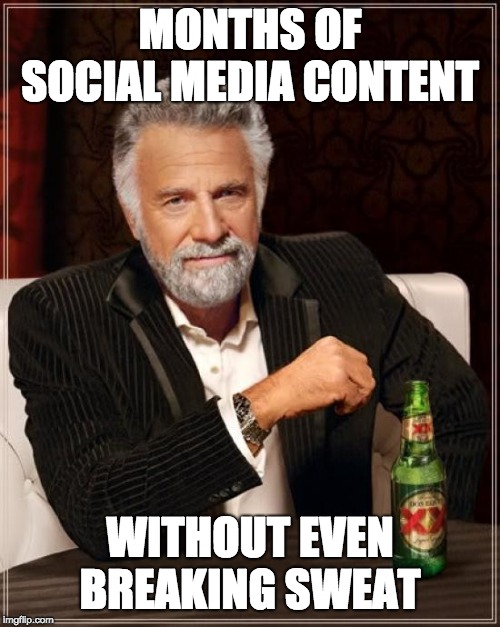
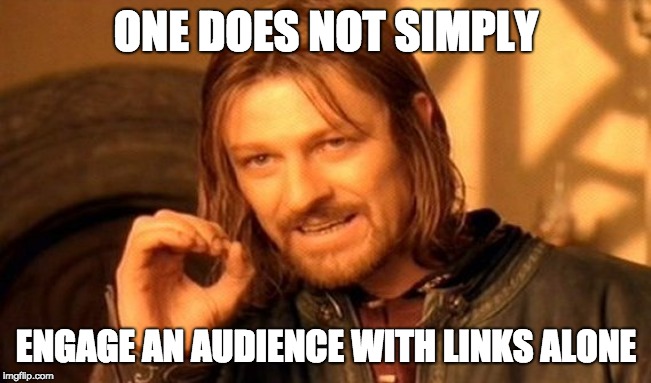





6 Responses
Asking questions are genuinely good thing if you are not
understanding anything totally, except this piece of writing
presents pleasant understanding even.
Hi, thank you for putting this blog. It is very insightful. I am subscribing this blog and I am sharing it on my facebook page.
What’s up to every one, the contents existing at this site are genuinely awesome
for people experience, well, keep up the nice work fellows.
Hi Josh, thanks for this post.
This is what I needed – I’ve been struggling to create enough content. Now I can see how to do it.
No problem Sam! Glad you enjoyed it.
Some great ideas here – thanks Josh