A quick Google search for “YouTube SEO” is sure to return tons of results.
You’ll find hundreds of experts weighing in on how best to rank your video, but I’d like to take a different approach.
YouTube SEO is different than the normal day-to-day SEO that we marketers are used to. Instead of focusing most of your efforts on keyword research, headline and on-page video optimisation, YouTube SEO is about creating engaging content that your audience loves to watch.
I know. Sounds a little vague. Stick with me. It will be worth it.
I’m not saying that on-page optimisation doesn’t impact your rankings. But if everyone is using it, you’ll need a little more to have your videos rise above the rest.
I’m going to show you exactly what YouTube’s algorithm looks at when ranking videos. I’ll also give you a rundown of best practices for optimising your headline, description and video tags.
Before we get into it all, it’s important to understand a little about YouTube and why knowing how to perform SEO on this amazing platform matters.
Contents
What is YouTube SEO?
YouTube is the second largest search engine after Google.
Over one billion hours of video is consumed daily by viewers from across the globe, and you’re able to find video content on almost any topic you can think of.
This makes it the ideal platform to share content about your brand. You get to place it in front of a captive audience searching for specific video content. [click_to_tweet tweet=”Like universal SEO, YouTube SEO is the process of ensuring that you match your video with the searcher’s intent to rank high on YouTube.” quote=”Like universal SEO, YouTube SEO is the process of ensuring that you match your video with the searcher’s intent to rank high on YouTube.” theme=”style3″]
How does YouTube search work, you ask?
In YouTube’s own words, similar to Google:
“search on YouTube strives to surface the most relevant results according to keyword queries. Videos are ranked based on a variety of factors including how well the title, description, and video content match the viewer’s query. Beyond that, we look at which videos have driven the most engagement for a query. Search results are not a list of the most-viewed videos for a given query.”
TL;DR? Here’s how YouTube search works in action:
Clearly, keywords and on-page optimisation still matter a lot for your videos to rank on YouTube.
But what about user engagement?
Could it be the most important ranking factor in YouTube SEO?
Here’s the thing, YouTube wants to keep users active and engaged on the platform. That’s how they make money. So, the more viewers engage with a video, the higher YouTube is going to rank and suggest that video.
This means if you make a killer YouTube video that your audience loves, you’re on to something. Chances are good that YouTube will not only rank your video on its SERPs but also suggest it to other more users.
On the other hand, you could focus all your efforts on on-page SEO. You could craft the most optimised headline, description, and pick the best tags but… [click_to_tweet tweet=”If you create a mediocre video that most viewers don’t watch more than 15 seconds of, YouTube won’t rank it. No matter how optimised it is for on-page SEO, your video won’t get the attention it may deserve.” quote=”If you create a mediocre video that most viewers don’t watch more than 15 seconds of, YouTube won’t rank it. No matter how optimised it is for on-page SEO, your video won’t get the attention it may deserve.” theme=”style3″]
Without further ado, let’s jump into the 4 ways you can optimise your YouTube videos (on YouTube and Google).
1. Optimise for Longer Watch-time
Watch-time is probably one of the most important metrics that you need to pay attention to. According to Derral Eves, founder of VidSummit, and a certified YouTube consultant:
“Youtube wants viewers to watch more, click less.”
This means the longer people engage with your videos, and actively watch your content, the greater the chance that YouTube will rank your video on the search results. This will increasingly help you get more views on YouTube.
And studies show a direct correlation between ranking and watch-time on YouTube:

Source: Briggsby
In YouTube Studio, watch-time is called Audience Retention. It’s a record of how effective your video is at keeping viewers engaged.
When optimising for higher watch-time your goal should be to keep at least 50% of your viewers through more than half of your video.
How do you get viewers to hang on beyond the halfway mark of your video?
Here a few ways you can optimise your audience retention for longer watch-time:
- Hook Your Viewers Quickly
[click_to_tweet tweet=”You have only 15 seconds to hook your viewers on YouTube. That’s all you get. Most people will click away from your videos if you don’t use this time to your advantage. ” quote=”You have only 15 seconds to hook your viewers on YouTube. That’s all you get. Most people will click away from your videos if you don’t use this time to your advantage. ” theme=”style3″] Avoid using flashy intros with loud music or introducing yourself for the first 30 seconds. This might seem counterintuitive at first, but this approach is effective.
Instead, focus on the topic at hand. Discuss what you’re going to show people throughout your video. You can also provide viewers with social proof and stats to let them know that your video is really worth their time.
- Leverage Pattern Interrupts to Keep Viewers Engaged
Once you’ve hooked your audience, the difficult part starts. Now you need to keep your viewers engaged as long as you can.
One of the greatest YouTube tricks that you can use is a pattern interrupt. The Huffington Post explains using pattern interrupts as a technique for changing a particular thought, behaviour or situation.
If viewers get bored at any stage during your video, they will click on another. And this happens no matter how amazing, in-depth and thorough it is.
We don’t want that.
As soon as you start switching things up with pattern interrupts, viewers stick around for longer. Seems simple right? But how do you do it?
Buffer used this exact technique to grow their YouTube channel by 59% in 30 days.
- Deliver on Your Promise
Catchy titles and thumbnails are always awesome, they definitely help your videos get more views and attention. But make sure that you deliver on the promise you make. If your title says that you’re going to show people how to triple their subscribers, you better deliver and show proof that your tactics actually work.
- Use More Graphics and Visuals
Using more visual assets in your videos is a fantastic way to keep viewers engaged.
They help in two ways…
Firstly, visuals can boost comprehension. Often, it’s much easier to communicate complex topics using animations, charts, and even screen capture.
Secondly, visuals are great mini pattern interrupts. By introducing them, you’ll be able to reset your audience’s attention, which will help boost your video’s audience retention and engagement.
- Make Your Ending Count
Once you’ve delivered on your promise and have fulfilled the searcher’s intent, end the video. Don’t drag your outro too long. Doing so will make your viewers lose interest.
Remember: we want as many people as possible to watch as much of your video as possible to boost your ranking. If your outro is longer than necessary, you’ll see the negative results in your audience retention report.
2. YouTube Video Click-Through Rates Matter
What’s the point of having a video rank if people don’t interact with it?
On YouTube, click-through rate (CTR) measures how often people actually click to watch your video after seeing it in their feed.
It’s an important metric that you need to pay close attention to. YouTube uses CTR to determine whether people are engaging with your videos. According to Derrell Eves, great click-through rates can greatly boost your video’s discovery.
To maximise your CTR, there are 3 items you need to optimise:
- Your Video Title
Your title, more than being keyword-rich, should be optimised for clicks. Include benefit-focused words that indicate the value viewers stand to gain by watching your video.
- Your Thumbnail
Your video thumbnail is the first thing that most viewers will see. Take the time to design one that stands out from other videos on YouTube.
Here a few thumbnail tips and tricks you can use:
- Your Video Title and Thumbnail together
Make sure that your title and thumbnail pair perfectly. The thumbnail and title of your video should clearly describe the content in your video, giving viewers a clear idea of what they’re in for before they click on your video.
3. YouTube Video On-Page Optimisation Best Practices
At this point, you should have a clear idea of how to start making a positive impact on your audience retention results. You also now know how to optimise your thumbnail and video title for more clicks.
Now it’s time to dive deeper into on-page optimisation.
These tips will help maximise your SEO efforts, ensuring that your videos always show up first on YouTube search results.
- Include Keywords in Your Title
According to YouTube, it’s crucial that you always include your target keyword in your video title. And a study by Briggsby echos YouTube’s recommendation.
Briggsby found that including your target keywords in your title can rank videos higher on search results pages.

Source: Briggsby
- Keep Your Title Concise and Under 60 characters
Briggsby also found that most titles on high-ranking videos have an average of 47-48 characters. This confirms a clear relationship between the length of the video title and the ranking.
Focus on creating shorter, more concise titles. This will make it easier for YouTube to prioritise your video over competitor videos with longer titles.

Source: Briggsby
- Write an Optimised, Scrapable Description
YouTube recommends using keywords in descriptions. Doing so boosts ranking and helps people find your videos easier.
In the same study by Briggsby, a positive relationship between keyword usage in descriptions and ranking on YouTube was identified.
Briggby found that more than 75% of the top 20 results use some keywords in their description. While 25% of the results from the study appear to not have used keywords in their descriptions, I recommend that you do use them.
Including keywords can only help you rank higher.

Briggsby also noted that keyword density and description length matter. Results showed that optimal keyword density is between 3% to 4%, while a description length of 300-350 words appears to be the sweet spot for higher ranking on YouTube.
- Pick Your Keyword Tags Strategically
Depending on how you use keyword tags on YouTube, they can help you rank really well or miserably.
If you’re not familiar with the tags on YouTube, they work like meta keyword tags SEOs and marketers used on blog posts in the old days of SEO.
Tags give YouTube more context on your video. They can be used to indicate what it’s about and/or what you’re going to discuss in your video.
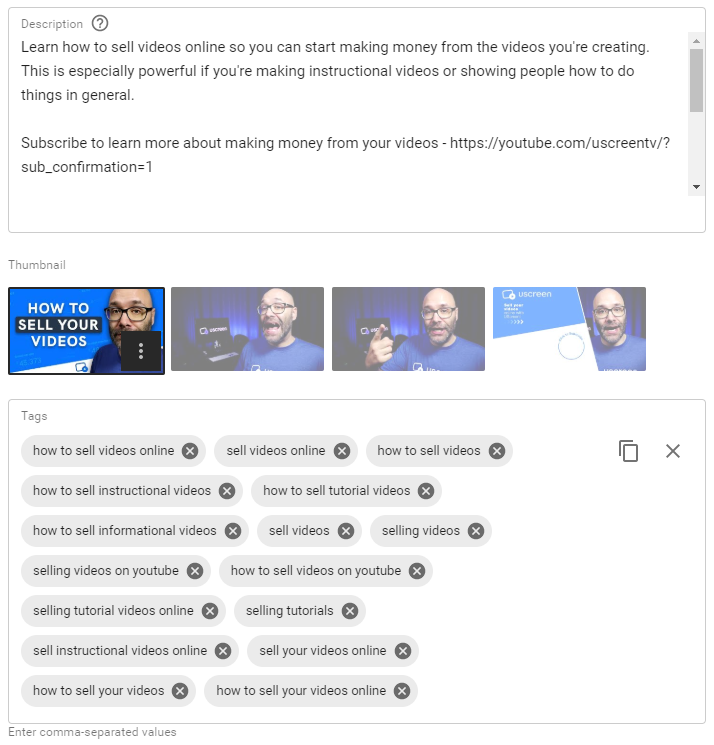
Source: Uscreen YouTube Channel
Similar to other text-based factors, there is a positive relationship between keyword usage and rank position. However, only 30% of the high-ranking videos on YouTube leverage their target keywords in their tags.
So, while important, adding and using tags is not as critical as optimising your title and description.
If you use tags, the maximum keyword tag length that you can use is 500 characters. The sweet spot seems to be around 250-350 characters. [click_to_tweet tweet=”Keyword tags are a great way to give more information to YouTube, but be mindful of how you use this feature. Adding a lot of irrelevant tags can confuse YouTube and hurt your ranking. ” quote=”Keyword tags are a great way to give more information to YouTube, but be mindful of how you use this feature. Adding a lot of irrelevant tags can confuse YouTube and hurt your ranking. ” theme=”style3″]
I suggest you only add the necessary tags that best represents the context of your video.
How do you pick your keywords?
Good question.
YouTube SEO can be challenging. There aren’t nearly as many keyword research tools you can use to get exact search and competition volumes as there are for Google.
Luckily, there are a few really effective tools you can use.
Here are 3 that will give you a good idea of the keywords you can target and rank for:
1. Ahrefs Keyword Explorer
Ahrefs has one of the best keyword research tools available today. Their recent update includes researching keywords on YouTube, and, according to Ahrefs, Keywords Explorer runs on a database of over 640 million YouTube keywords.
You can search for almost any keyword and get a lot of useful data, including search and click volume. The tool also offers ideas based on the keywords you’ve searched for.
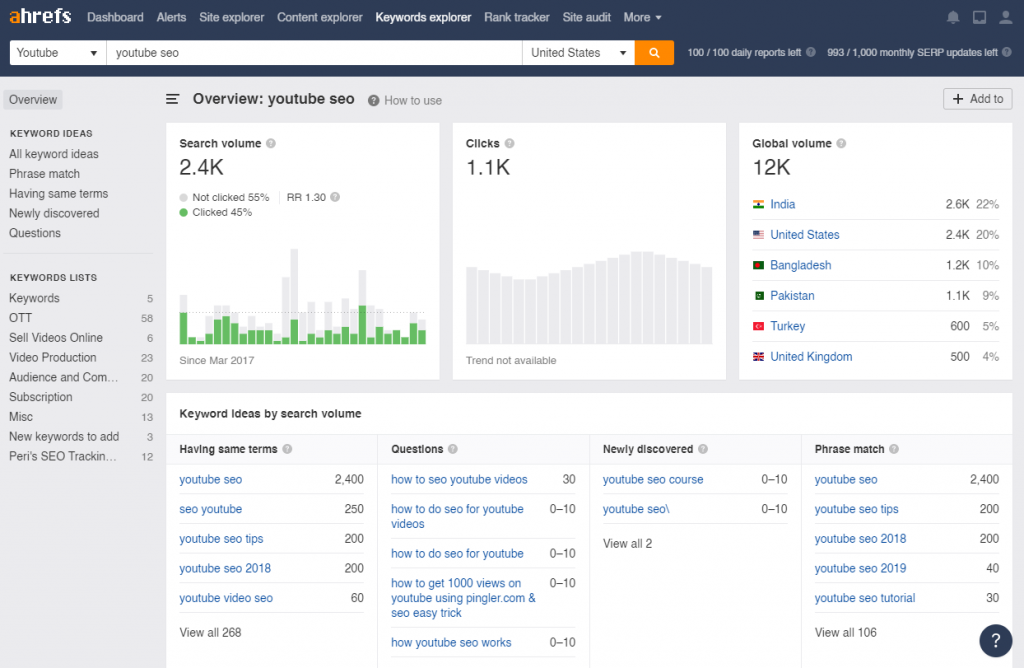
2. Google Trends
Google Trends shows you whether interest in a topic on YouTube is growing or declining.

For example, let’s check the trends for “YouTube SEO” on YouTube search in the past 5 years:

We can see that the search for ‘YouTube SEO” had a peak in mid-2017, then it died down, and in the past few months interest appears to be growing again.
Google Trends is a powerful tool you can also use to research different topics and find trends to jump on.
3. TubeBuddy
TubeBuddy offers keyword research, A/B testing, channel management, and more. It’s available as a freemium extension for Chrome and gives you additional keyword data and analytics right from the YouTube UI.
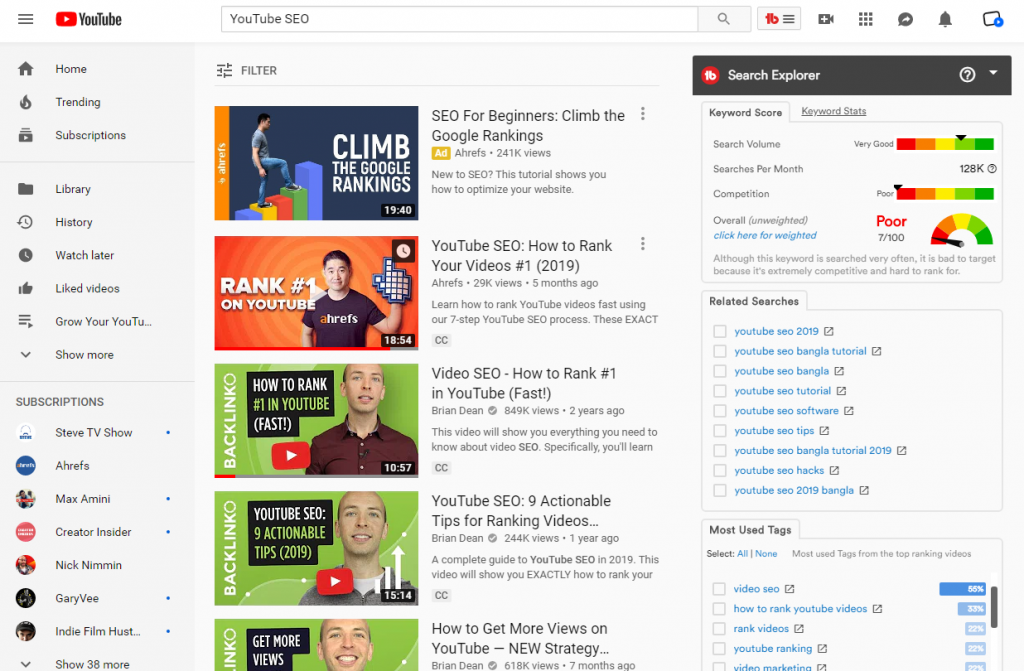
TubeBuddy’s overview displays along with YouTube results and shows
- Estimated global search volume
- Number of searches per month
- Competition
- An overall keyword score out of 100
According to TubeBuddy, the keyword score tells you “how good a keyword is to target based on search volume and competition.”
- Use Subtitles / Closed Captions (CC)
Many creators and SEOs believe that adding subtitles to videos boosts rankings. The idea is that subtitles give YouTube context on a video.
When subtitles are added to YouTube, they are attached to a video as a .SRT file. YouTube is able to read these and use the information to serve up the best content to its users.
Add subtitles to your videos to get the boost in rankings most video creators are paying attention to.
4. Promote, Promote and Promote!
You’ve successfully optimised and published your video? Great!
On to the final and equally important step: promotion!
The first few days after publishing your video can have a huge impact on its ranking. You need to use this limited window to promote your video as much as you can.
Share it with your email subscribers, promote it on social media channels like Facebook, Instagram, and on platforms like Quora, and Reddit.
Here are 7 awesome ways you can promote your videos:
Wrapping this up…
YouTube SEO is not rocket science. In fact, the on-page optimisations are very straight forward and easy.
But the most challenging part of YouTube SEO is actually creating great videos. Whether you want to monetise your videos, or promote your products and services, you need to consistently produce the kind of content that your audience engages with.
Engagement is crucial to helping YouTube prioritise your video above others. It tells the video search engine that more people find your content helpful and, therefore, even more users can benefit from seeing it.
If you’re struggling to rank your videos, apply these tips. You’ll begin to see how YouTube responds to well-optimised content.
You’ll also start to notice your videos ranking much higher in search results in no time.
Want to learn more about content marketing, SEO or Social Media Marketing?
- What are LSI Keywords? And Do They Help Search Rank?
- How To Create a Publishing Schedule Google Loves
- How To Use Instagram Hashtags (and How Not To)
- Content Marketing Ideas!
- About the Author...


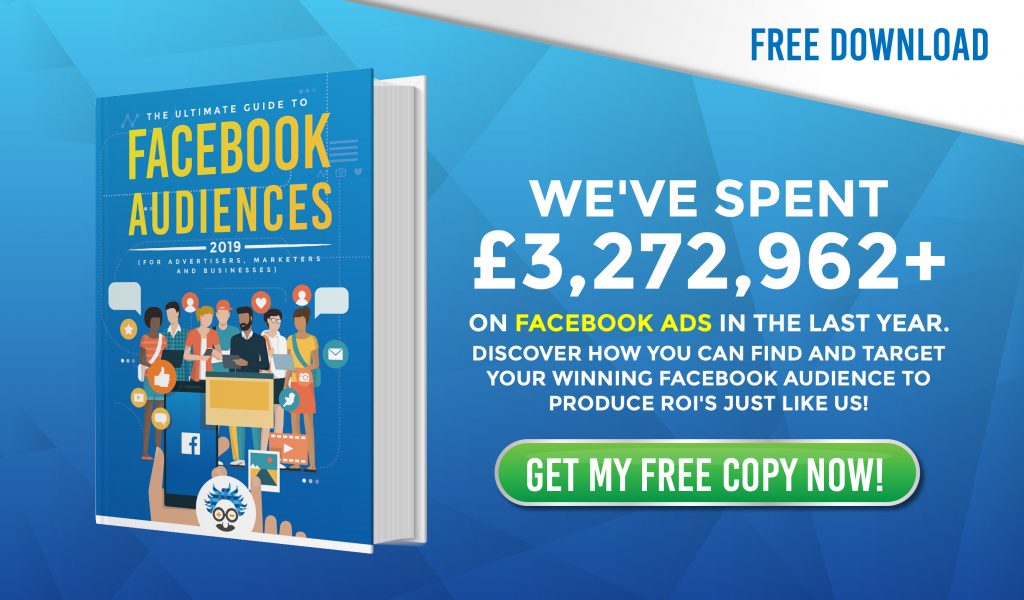





2 Responses
So I’ve read that if you use 15 or more tags in a YouTube video, then they will ignore ALL HASHTAGS. Is this true? If so, then your example above is a bad one because it has 16 tags.
Hi Steven, as far as I’m aware YouTube allow up to 30 tags on their videos, but these tags must fall within a 500 word character limit, which ever comes first…