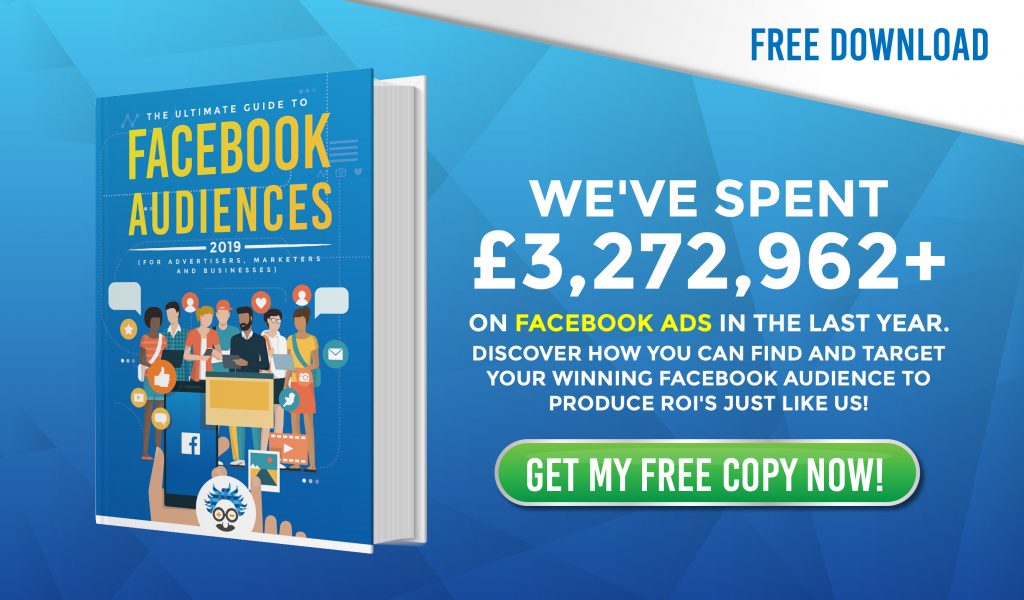Truth be told, there’s really only so much that can be done when it comes to SEO automation.
To continue doing most things well, you’ll need to be involved (almost) every step of the way, which is why creating repeatable processes and SOPs that everyone in your company can follow is essential.
However, in this post, we’ll look at ways you really can automate and streamline SEO’s tedious tasks to make your life easier and focus on things that are worthy of your attention.
Contents
ContentKing- Monitoring SEO Changes and Their Results

The best way to fully understand how ContentKing might be the right investment for your business is by taking a look at how other businesses are using it:
Agencies
Specifically for SEO & marketing agencies, ContentKing makes it extremely easy to keep track of what’s happening (changing) on client sites. It’s quite common for the client themselves or a developer to make a change without discussing it at all beforehand.
Before ContentKing, such changes would go unnoticed until a specific page was negatively affected (by plummeting rankings) which would bring it to your attention, but at which point recovering it won’t be easy.
Through the use of ContentKing’s multi-website dashboard, you can see all of the changes that are being made (and when) as well as configuring any alerts that you would like to trigger if there is a change on a specific website.
In addition to this, since ContentKing constantly operates in the background keeping a change-log of what’s going on, you can finally stop manually crawling, checking and auditing everything as soon as you make a change – something which (from first-hand experience) is extremely difficult to do when you have a number of clients that you’re working with.
Brands (in-house)
On the other hand, brands often use ContentKing themselves to keep track of who is doing what. Especially when a site is already in good shape and performing well in search, the last thing you want is for an update to start wreaking havoc, throwing errors left right and centre and putting all of your hard work at risk.
ContentKing shows changes made to your websites as well as any issues that may appear as a result of any change in real-time so you can identify, pinpoint and resolve errors before they do any real damage.
The ContentKing Academy is also conveniently a great place to read in-depth articles about SEO automation.
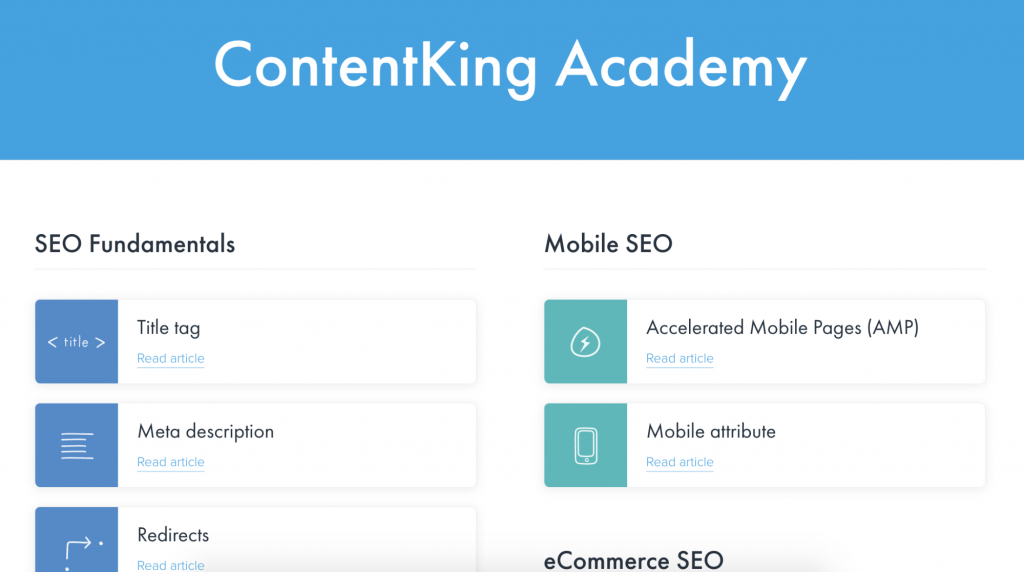
But now, back to what you’re here for. Let’s take a closer look at a few of what I believe are ContentKing’s most notable features:
The ContentKing SEO Insights Dashboard
Here’s what the dashboard for a specific website would look like:
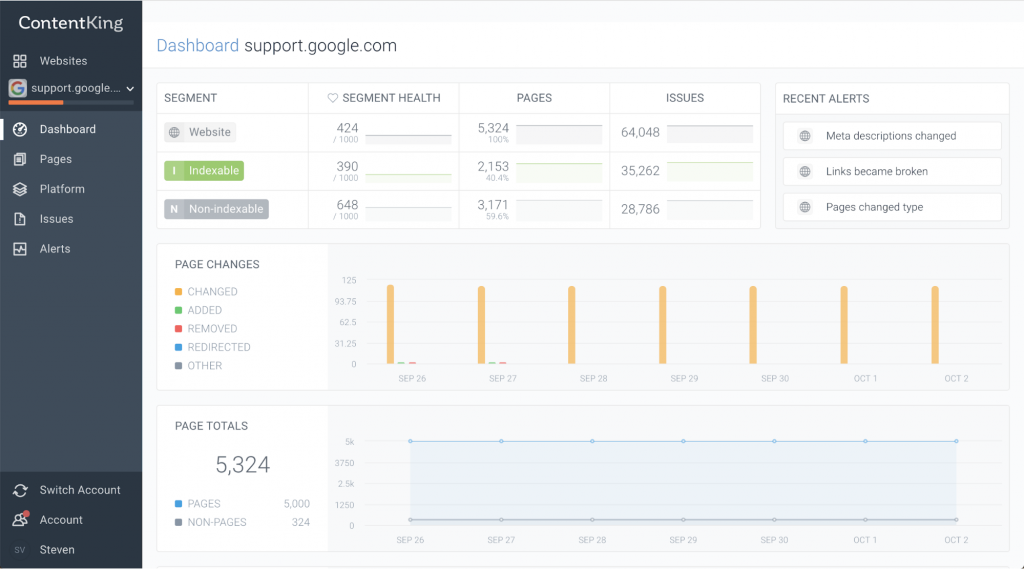
ContentKing’s dashboards provide you with an always up-to-date view of everything that’s important.
Issues, page changes, alerts, and segments: it’s all brought together in a single beautifully designed dashboard.
Whether you’re quickly checking to make sure everything is in order or putting together your todo list for the day, the ContentKing dashboards provide you with the clarity and information you need.
Very often the sheer size of a website can make working with it overwhelming. That’s why ContentKing comes equipped with a visual view, allowing you to visualise your data and drill down to any level you want.
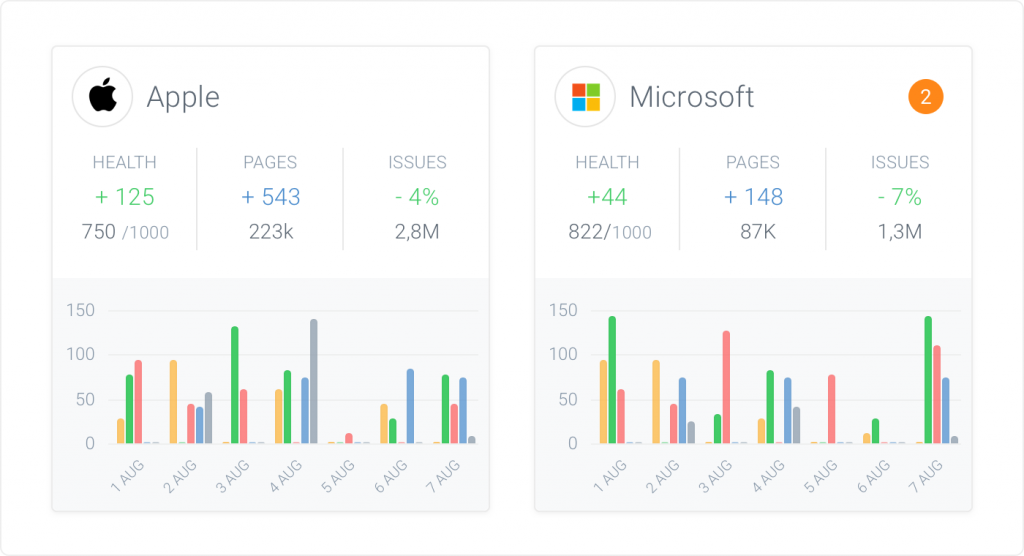
Most SEO professionals today have more than one website to manage. If you’re one of them, you’ll be happy to hear that ContentKing also features a helicopter view across all your websites.
With a single glance, you’ll be up to date on what’s going on across your websites and whether you need to take action.
ContentKing Change Monitoring – Keeping track of all page changes
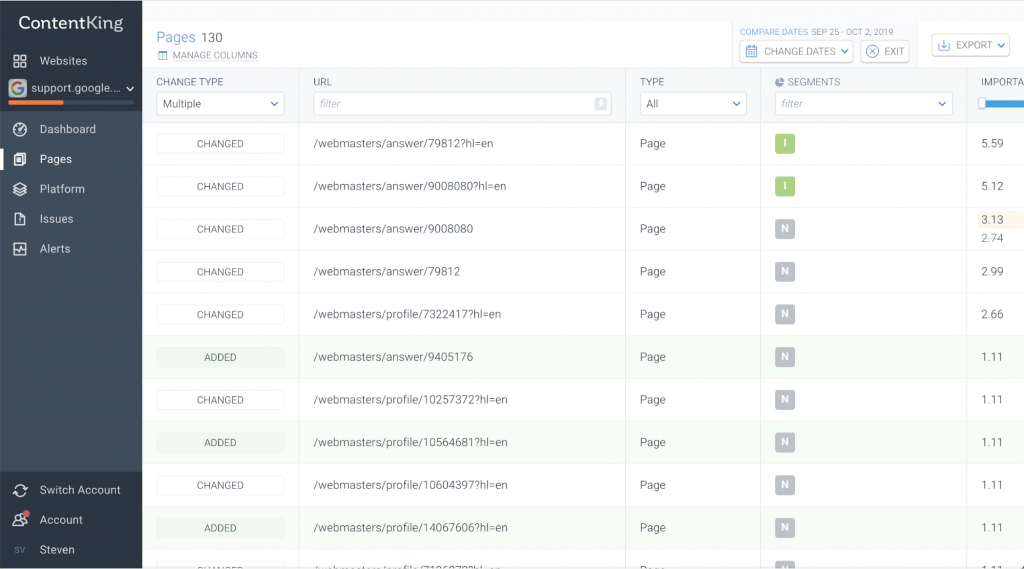
ContentKing’s Change Monitoring feature makes it easy to keep track of all changes that you make to your website without having to spend time manually making a note of them in a messy Google Sheet.
In short, this helps you keep track who’s doing what, if the site is in good shape and if site updates aren’t accidentally wreaking havoc.
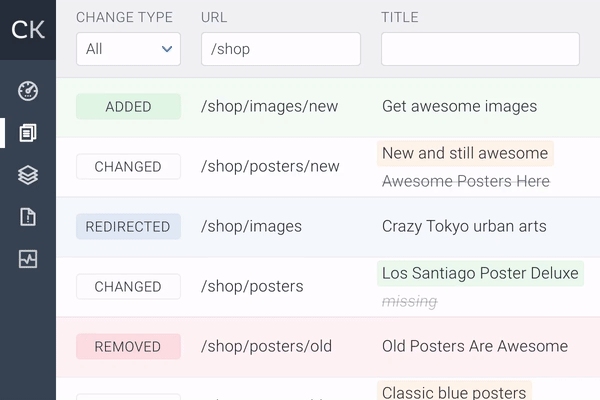
The days of changes going unnoticed and untracked are over. ContentKing can take this off your plate, so you can focus on tracking things that really need your attention.
When clicking to view a website’s specific page, this will show you the tracked changes for that specific page in greater detail as shown below:
ContentKing Alerts: Identify, Pinpoint, Resolve.
The best way to be proactively notified by ContentKing when something changes or happens to your site is using Alerts.
The real-time email and Slack alerts will notify you when page titles change, pages become non-indexable and more. ContentKing is also able to take into account the page’s importance to determine whether or not it is worth sending an alert, and gives you options to configure this sensitivity as well.
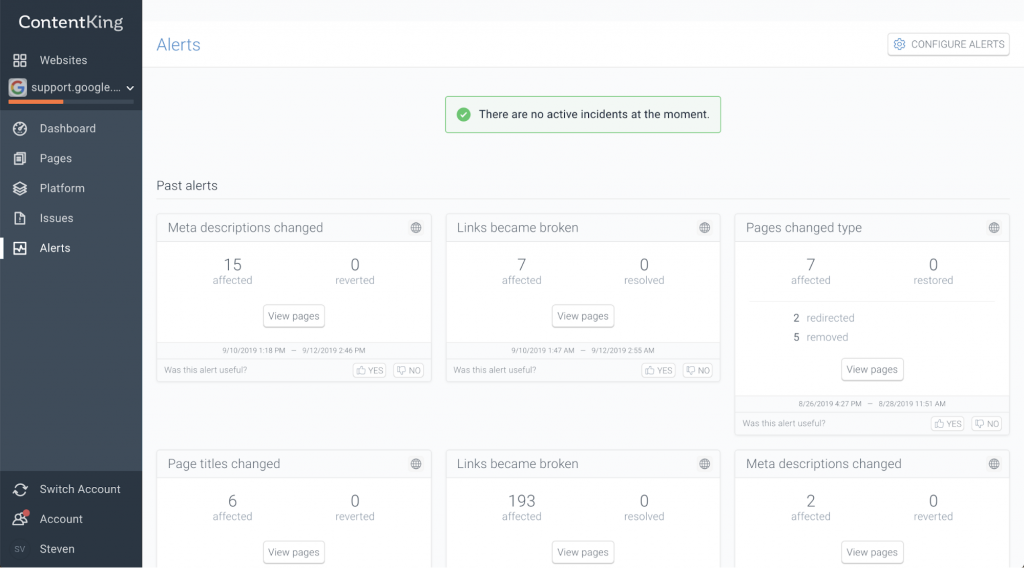
Alerts come in the form of emails such as the one below which is the weekly update notification that shows the net change in the number of issues present on the site.

Obviously, with the help of ContentKing pointing the issue out, we were able to resolve all of the issues that had the potential to significantly affect this particular website.
When logged into the ContentKing dashboard, you can also head directly to the Issues tab using the vertical navigation present on the left to jump to an overview of all of the websites present on the website that is currently selected.
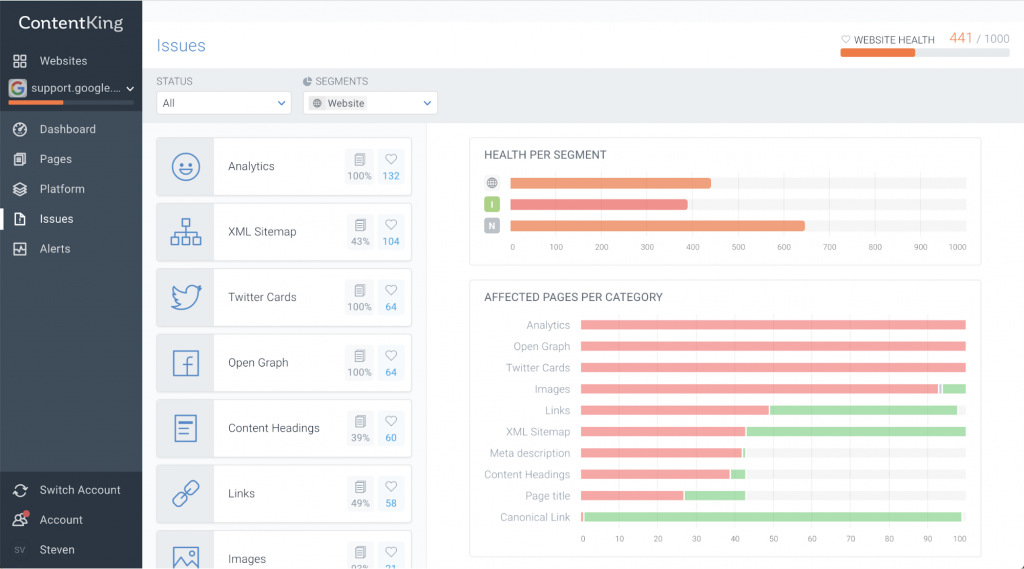
This is also where you can modify what will be considered an issue, for example, if you would prefer to use a different maximum title length as a standard this is something you could change and your issues will adjust accordingly.
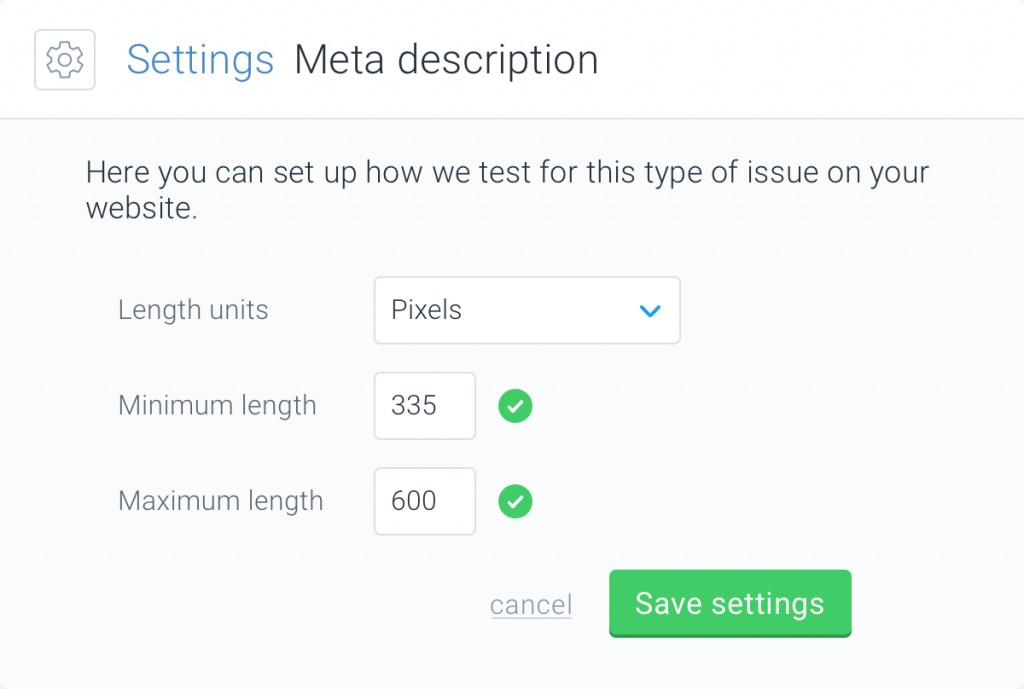
Thanks to ContentKing’s 24/7 monitoring and smart crawling that ensures your site’s speed is never affected, SEO audit results are made immediately available in an actionable way rather than periodically when manually auditing a website.
Rank Math- Automatically and Proactively Improving Content
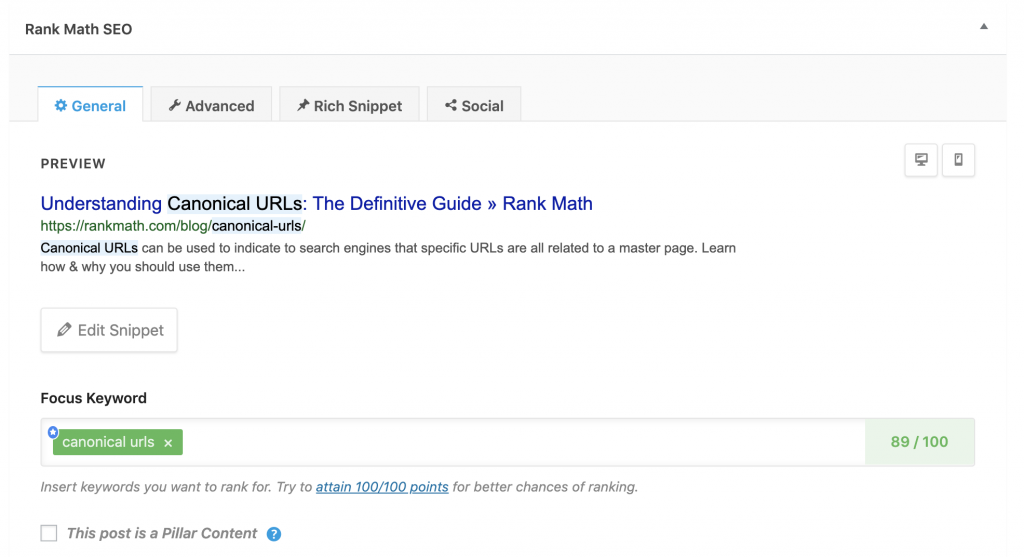
Not only is Rank Math notably considered the best WordPress SEO plugin available by the Ahrefs team but it’s also accumulated over 100,000 active installations on the WordPress plugin repository despite it being a newcomer in comparison to some of the other plugins in this space.
The plugin makes it extremely easy to take full control of your website’s technical, on-page SEO. This includes everything you’d expect such as editing title tags and meta descriptions as well as previewing them in real-time but also includes the ability to add structured data (Schema) to your website.
Previously adding rich snippets was complicated, time-consuming and annoying to say the least. Some simply daunted the task as a result of its complexity and avoided it overall. Enter Rank Math. Once you’re done writing your post, scroll down to the Rank Math SEO Meta Box – this is the area where you’re able to change your title tag and meta description.
Then click the Rich Snippet option. And select the Rich Snippet Type that makes the most sense for the post that you’re working on.

For example, take a look at the screenshot below. I just selected review and entered a rating for. Then I headed back to the General tab (after updating the post) to see the preview of what my website will look like in the updated SERP.
Easy, right?

Obviously, this example (above) is a post comparing the HTTP and HTTPS protocols and so it wouldn’t make sense to add review Schema to the post (it is purely an example).
It’s still sad to see some SEOs in the industry charge gullible clients hundreds of dollars to implement what is now something so easy to do – giving the entire industry a bad reputation.
Manually adding the structured data to a post or page is not a good idea because you’re taking control away from the client and because it’s a total waste of time. What if the client wants to modify the structured data or remove it at some point? Do they have to pay you again? I mean, that would be a joke, to say the least.
Learn more about Rank Math SEO for WordPress
Disclosure: I work with Rank Math but am an avid user of their plugin – and recommended their tools – long before doing anything together.
Ahrefs- Find New Link Opportunities on Autopilot
To this day, link building remains one of the main search engine optimisation tactics used because it is considered to be one of the most important Google ranking signals.[click_to_tweet tweet=”The more links your page and website has, the more of an indication it is to Google that your website is worthy of citation and authority, and therefore deserves to rank.” quote=”The more links your page and website has, the more of an indication it is to Google that your website is worthy of citation and authority, and therefore deserves to rank.” theme=”style3″]
Yet link building is difficult, it’s the one time that hiding behind our keyboards just doesn’t cut it, we have to build real relationships with – as you might’ve guessed – real people!
It goes without saying that doing this on a consistent basis is not easy. Prior to the introduction of Ahrefs Alerts, Google Alerts was most peoples’ go-to solution to monitor when new keywords are mentioned on the web, but it is notoriously inaccurate (at least in my personal experience with it) and extremely limiting in comparison to Ahrefs Alerts.
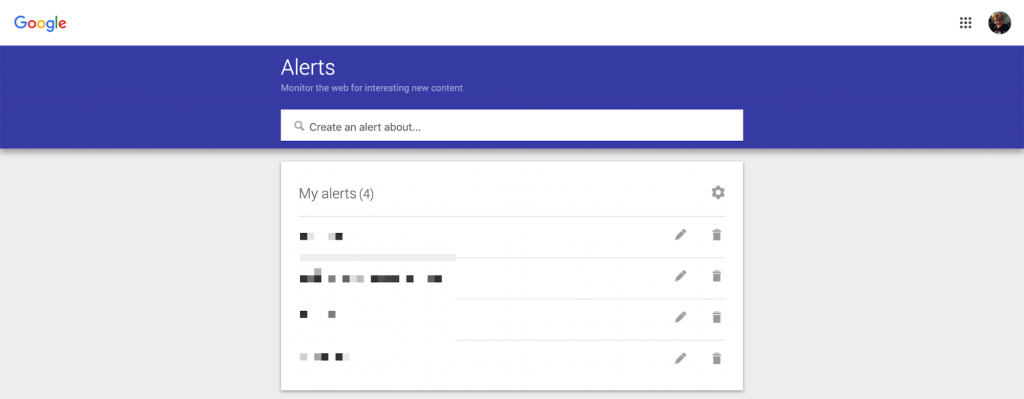
Thankfully, Ahrefs has done a fantastic job of building on the idea of Google Alerts, making it more than 100x better and extending what can be monitored.
There are a number of alerts that you can set up with Ahrefs. The first one we’ll take a look at is new keyword alerts – an email digest that lets you keep an eye on keyword movements as well as new keyword rankings (only in the top 100).

To get started, all you need to do is enter a domain, select the target country, add your recipients (the people who should receive this email) and then click “Add” and you’re good to go.
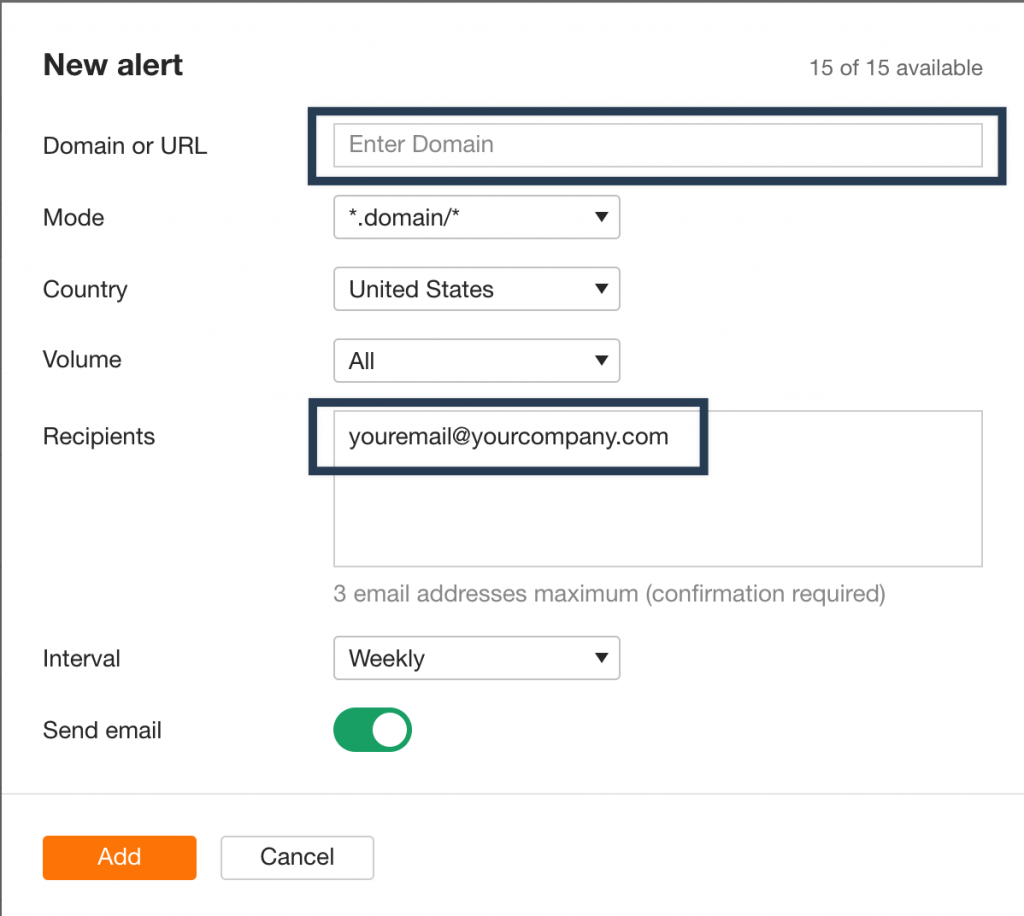
Now there is another alert that you can create under the Mentions tab. This will email you a digest of all the websites that mention specific keywords that you enter.
For example, in this case, I’ve entered the search query “WordPress form plugin”.
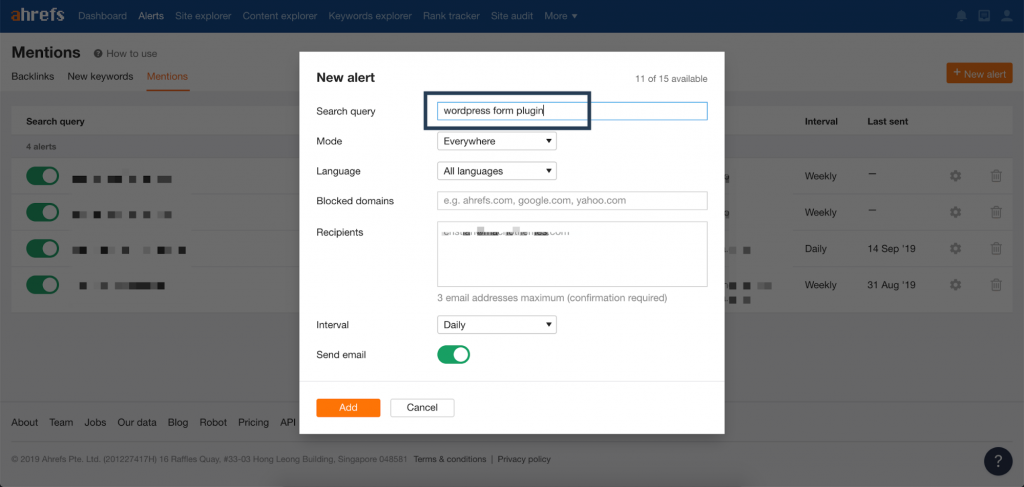
With the current setup shown above, the recipient will receive an email everyday with new content where certain keywords have been mentioned and detected.
The result of this is that it will return a list of websites and content where people are talking about “WordPress form plugins”, some of which may be very suitable link prospects that are worth reaching out to in order to build a relationship with them, get them to try a product you may have to offer, get their feedback and, if they like it, a potential mention (ideally with a backlink) in their post as well.
The great thing is that these alerts are super easy to set up and can easily be directed to a team inbox (the one we use is [email protected]) and then a member of your team (not necessarily you) can go through the list on their own time and reach out to any of the ones that are worth reaching out.
It is important to note that depending on your niche, there are likely going to be some websites that you’d like to add to the list of blocked domains. One such example is Fiverr because a lot of freelancers stuff their job posts with keywords but those are obviously not suitable link prospects and so shouldn’t fill up your inbox.
Ahrefs also makes it super simple to configure alerts for unlinked mentions and lost backlinks which are also very useful. [click_to_tweet tweet=”Unlinked mentions are people/websites which have mentioned your company/business but not linked to your website. ” quote=”Unlinked mentions are people/websites which have mentioned your company/business but not linked to your website. ” theme=”style3″]
In most cases, sites like these will not hesitate to link to you if they are already talking about you anyway so it’s a pretty easy way to get your foot in the door and thank them for the mention while you’re at it. The lost backlinks alerts are useful in making sure that people aren’t linking to you and suddenly removing backlinks – this is especially important if you’ve built a relationship with the person that once linked to you and have linked to them in return as well.
Obviously, it would be a great time to reach out and check in with them, if for some reason, they removed the link…
Automating & Streamlining Search Engine Optimisation
I started this article with a caveat – there really isn’t much in SEO that can be automated and streamlined and as I hope you’ve come to realise towards the end of this article, that still holds true. Search engine optimisation is complex and if you want to do it well, most (if not all) aspects will still require some human intervention.
At the end of the day, your goal should always be to do what’s best for the real people visiting your website, so optimising for user experience alongside SEO should be your top priority. If you’re at a loss as to what to do next, here’s what a great user experience looks like:
- Give users a satisfying answer to their question.
- Do so quickly – your website has to be fast.
- Your website should be accessible on both desktop and mobile devices.
In other words, satisfy searcher intent, win the click, answer the question/give people what they’re looking for, all while making sure your website loads fast because nobody likes waiting for a website that takes 10 seconds to load.
If you have absolutely anything to add or have a question – please feel free to leave a comment below or find me on Twitter, I’m @alexjpanagis !
Want more SEO and digital marketing tactics? Check out one of our most popular articles ever:
- The 35 Most Important Google Ranking Factors and Their Explanations
- YouTube SEO 101: How to Get Your Videos to Rank (On Google and YouTube)
- The (Most) Complete Guide to Creating Winning Facebook Ads from Start to Finish (Anywhere)
- About the Author...