If you’ve ever scoured the internet for SEO jobs, you’ve probably run into something like this:
- Basic HTML knowledge
- Basic JavaScript knowledge
- Basic CSS knowledge
- Basic Dragon-slaying knowledge
For many SEO beginners and pros, that may seem intimidating. You might be able to recognise those coding languages, but saying that you have knowledge of them is stretching it by just a bit.
Well, it’s time to get those sweaty palms out again because we’re here to talk about another kind of code: structured data.
Also known as schema markup, it’s been around for quite some time and is often an overlooked aspect of SEO.
But wait, don’t panic yet! Not only can structured data help your SEO rankings, but it’s also pretty easy to use and understand.
Ready to find out how?
Contents
What is Structured Data?
When your website appears on search engines, users will only see the title, website name, and meta description. You might also see site-links or a search bar. All pretty basic stuff.

Where does structured data come in?
In short, Structured data is code in a certain format that helps provide information to search engines about what’s on a page.
It’s a way to be a bit more specific about the page’s contents and purpose. I’ve always thought structured data is the way to spoon-feed Google information (airplane noises optional).
In Google’s words, it’s about “providing information about a page and classifying the page content”.
Structured data can come in a few different formats:
- Microdata
- RDFa
- JSON-LD
The vast majority of those that use structured data go with JSON-LD. It’s a bit easier to understand, looks more organised, and there are plenty of online resources to help you in case you get stuck.
One of these great resources is Schema.org. This handy-dandy website is the Bible of Structured Data. It’s where you’re going to find every type of structured data out there, tips, and even some examples to use on your own site.
What’s the Purpose?
I already mentioned that structured data is a way to spoon-feed the information to search engines and help tell them what’s on a page and what’s it about.
Besides helping Google what’s on the page, you’re also going to be making your page eligible for rich snippets.
Even if you don’t know what a rich snippet is, you’ve seen one before.
Recipes

FAQs

Social Media Cards

Product Information

Videos

And much, much more.
While the information on structured data boosting your search engine results is a bit mixed, but rich snippets have been shown to increase your click-through rate or CTR.
Let’s Look at the Code
Now that you’ve seen what it can look like on the front-end, we need to pull back the curtain (or just hit CTRL+U in your browser).
You will find structured data in either the head or the body of the website’s HTML code. In the past, there was a common thought that structured data had to go in the <head>, but Google’s John Mueller provided some insight on that in a Webmaster Hangout.
Let’s say you have an FAQ page about how to slay dragons on your website. You have your list of questions with the answers neatly laid out. Your page will have important questions like:
Where do dragons live?
You will often find dragons in caves under great mountains, seated on top of their gold and treasure trove of wealth.
Can dragons breathe fire?
Do cyclops only have one eye? Yes, dragons can breathe fire. Watch out!
And so on and so forth…
What does that look like on the code side?
|
<script type=”application/ld+json”> { “@context”: “https://schema.org”, “@type”: “FAQPage”, “mainEntity”: [ { “@type”: “Question”, “name”: “Where do dragons live?”, “acceptedAnswer”: { “@type”: “Answer”, “text”: “You will often find dragons in caves under great mountains, seated on top of their gold and treasure trove of wealth.” } }, { “@type”: “Question”, “name”: “Can dragons really breathe fire?”, “acceptedAnswer”: { “@type”: “Answer”, “text”: “Do cyclops only have one eye? Yes, dragons can breathe fire. Watch out!” } } ] } </script> |
The structured data here is written in JSON-LD and as you can see, it’s quite neat and organised. Doesn’t look too scary, does it?
How Do I Start Using It?
All those weird symbols, spaces, and punctuations may have you freaking out. But remember, you don’t need to be a developer to take advantage of structured data.
Custom structured data is important, but if you’re looking for the basics, you don’t need to go to all that trouble.
I say you should just borrow what’s already out there. The aforementioned Schema.org is a great place to start. The website JSONLD.com straight up tells you to steal their work from them. No, seriously.
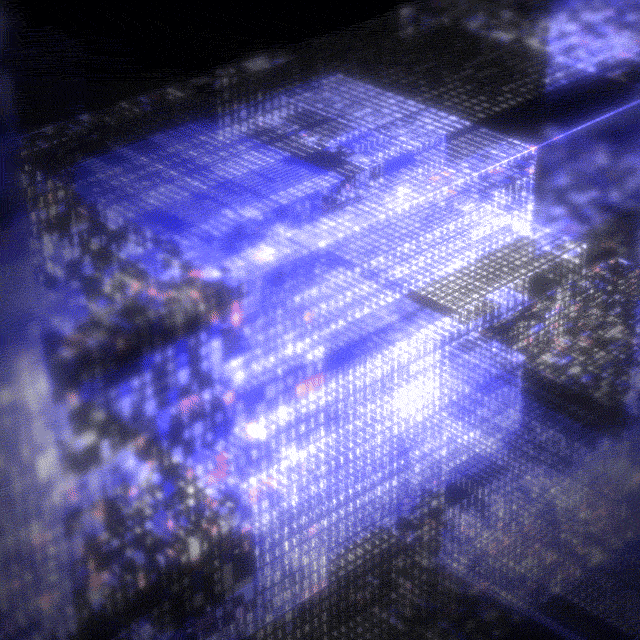
Here, they have several pre-made structured data types that you can use for your website or business. You can check out items like articles, blog posts, events, organisations, recipes, and more.
From there, you just need to copy what’s there and plug in your data.
If you don’t want to jump into the code right away, there are a few generators out there that will make it all for you. All you have to do is type in a few things, hit generate, and you’re finished.
The negative side to these online generators is they can be somewhat limited. They give you the basics when it comes to customisation but enough if you’re not planning on getting too fancy.
Putting Your Structured Data to the Test

After you go about inputting your data, you’re going to want to test your structured data. You should head over to Google’s Structured Data Testing Tool to make sure your code is valid.
This tool will let you know if everything is OK or if some errors need your attention.
Google mentioned in July that this tool will eventually be deprecated and replaced by the Rich Results Test. It still functions the same way but has some much-needed updates and a visual overhaul.
Are There Any Plugins Available?
If you’re looking for the easiest route, then going with a plugin is going to get you the results you want.
WordPress has several plugins available for use and many will automatically fetch data for you. They often have their own setup process where you can link to social profiles, upload a logo, and take care of a few other steps.

WP SEO Structured Data Schema is a popular choice and is regularly updated. It’s great for organisations, local businesses, and events.
Schema & Structured Data for WP & AMP is another solid plugin (and the one I use regularly) that supports over 35 different schema types. With over 60,000 installations, it’s also the most popular schema plugin out there.
Both of these options allow you to use the automatic options as well as customisation options, handy for those who wish to tinker around with their structured data.
Does Structured Data Have Benefits Besides Rich Snippets?
But what if snagging one of those rich snippets doesn’t interest you or you’re looking for something else?
Perhaps the biggest reason to use structured data is to help local businesses move up in the rankings or find their way to map packs. There are lots of other things you should be doing to help your local SEO, but this is something you can implement yourself.
There is a structured data type for local businesses, and it looks something like this:
|
You can add additional items to your structured data, like a description of your business, geo coordinates, names of employees, and more.
As mentioned above, there is also structured data for blogs and articles to give that data right to Google and make it easier to read. It’s also a chance for you to provide your keywords directly to the big algorithm:
|
<script> { “@context”: “https://schema.org”, “@type”: “BlogPosting”, “headline”: “14 Reasons Swords are Overrated Weapons to Slay Dragons”, “alternativeHeadline”: “You Won’t Believe #12”, “image”: “http://example.com/image.jpg”, “editor”: “Reginald Worthington”, “genre”: “dragon slaying”, “keywords”: “dragons”, “wordcount”: “5433”, “publisher”: “We Slay Dragons”, “url”: “http://www.example.com”, “datePublished”: “2018-09-20”, “dateCreated”: “2018-09-20”, “dateModified”: “2018-09-20”, “description”: “We slay dragons to keep your gold and serfs safe”, “articleBody”: “Post the entire article here and yes it does get super long”, “author”: { “@type”: “Person”, “name”: “Karl Ironhide” } } </script> |
The options for structured data are endless.
Can I Add More than One Type to a Page?
You can add as many schema markups to a page or site as you seem necessary as long as they aren’t relaying the same information over and over again.
There’s nothing wrong with having multiple types of structured data across a webpage but having multiple types may make your head spin a little bit.

As long as you’re adding quality, relative schema markup, feel free to add as few or as little as you want.
Some Quick Dos and Don’ts
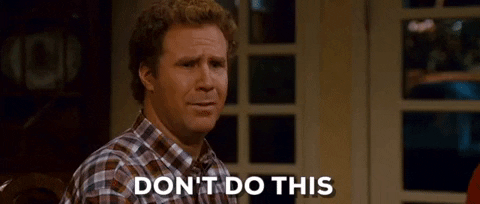
It always helps to have a list of guidelines for what you should and shouldn’t be doing.
Do-Be Sure to Test
Run your structured data through the Google testing tool.
Even if you are using a plugin to fetch the necessary data, you may find out you didn’t link your social channels or forgot to upload a logo for your organisation.
Don’t Go Too Crazy
Have more than one set of structured data that contains the same bit of information multiple times.
If you have multiple types splattered on the same page that are all repeating information, you might incur a Google penalty or have rankings suffer.
Do-Start With Your Home and About Page

If you’re not sure where the best places are to place structured data, it’s best to start out with your Home and About/About Us pages.
These pages are going to be where most visitors go and you want to make sure you’re delivering strong options for Google.
If you have a Contact/Contact Us page, it’s also a good idea to put structured data there as well.
Don’t Add the Organisation Markup to Each Page
Many SEO pros and webmasters may think that adding the Organisation type should be going on each page. Google’s John Mueller shot that down last year, saying that it shouldn’t go on every page. Just stick it on your Home and About pages.
Do-Learn About Coding if You’re Making Custom Structured Data
I’m not saying that you have to become a genius, but if you decide to start customising your schema markup then you should at least learn the basics.
I’m not going to dive into them here because I’m not an expert on the coding side, but there are plenty of tutorials online that can give you a brief introduction. Having that basic knowledge will help you troubleshoot here and there.
Don’t Markup Data that’s Not Visible to Users
Cloaking and hiding text are black hat SEO methods that have long been frowned upon by Google. Those same basic ideas extend to your structured data as well.
Don’t put something in your markup that’s not visible to users when visiting your page. You will receive a penalty if your structured data is misleading or contains false information.
Conclusion
Structured data has many benefits and when implemented correctly, can help increase your visibility or land you a rich snippet on the results page.
Make sure you’re testing plenty, have a bit of patience, and adding it to the relevant and correct pages for your website.
And while you’re at it, be sure to look out for any dragons.
Want more SEO & content marketing tactics? Check out:
- What is Content Marketing? A Misconception Made Simple
- A Technical SEO Checklist: Everything You Need to Know to Rank On Google
- The Content Marketing Funnel: From Cold Prospect to Customer
- What Are LSI Keywords? And Do They Help Search Rank?
- The Keyword Strategy That Increased Our Organic Traffic By 1,312%
- About the Author...






2 Responses
Hello Jake,
It was a great article on structured data. Does Google knowledge graph populates based on structured data? How can we edit data in Google knowledge graph?
It’s good to know that there are so many different uses for schema markup. We maintain WordPress websites, and I’m going to look into the plugins you mentioned as a potential solution for our clients.