With over 2.27B monthly users, Facebook is currently the most popular social network out there. Most businesses that advertise online are also advertising on Facebook.
If you’re looking to get started with advertising your products or services on Facebook, you’ll need to learn about all the different ad placements you have at your disposal.
Contents
Automatic Placements
Facebook’s advertising platform offers a wide variety of different ad placements to advertisers. Knowing that having a large number of options for ad placements can be overwhelming, Facebook also gives you the option of using Automatic Placements.
Automatic Placements is designed to give your ads the biggest reach across all the different ad placements while trying to keep your cost-per-click (CPC) as low as possible.
If you’re just starting out with Facebook advertising, using Automatic Placements might be a good option. However, once you start optimizing your ads and increasing your advertising budget, you’ll want to have the ability to choose the most profitable ad placements for your campaign.
Placements and Campaign Objectives
Which ad placements you’ll be able to choose depends on your campaign objective.
For example, if you’re looking to promote your newest mobile app and you pick Mobile App Installs for your campaign objective, you won’t be able to run your ads on the desktop newsfeed or right-hand column since campaigns with this objective can only run on Facebook’s mobile newsfeed and Instagram.
Facebook currently gives you the following options for ad placement:
- Desktop newsfeed
- Mobile newsfeed
- Right column
- Instant Articles
- In-stream video
- Messenger
- Stories
- Marketplace
- Audience Network
Let’s go through each of these one by one and talk about when they’re the right choice for your campaign.
Desktop newsfeed
Desktop newsfeed ads are shown to desktop and laptop users on their Facebook newsfeed, alongside posts from Facebook friends and Pages.

Since desktop newsfeed ads look like regular Facebook posts, users are more receptive to them. They consist of a large image and accompanying copy, and take up more space in the newsfeed, allowing them to grab users’ attention more effectively.
Discover how to appear as the top ad in the FB newsfeed with our guide to the Facebook Ad Algorithm.
Mobile newsfeed
If you opt for placing your ads in the Mobile Newsfeed placement, your ads will show up when users browse their Facebook newsfeed using their smartphone or tablet.

Since 95% of Facebook visits are made using mobile devices, choosing the Mobile Newsfeed placement for your campaign will improve your ad’s reach immensely. These ads are also viewed on smaller screens so they tend to take up most of the screen real estate, increasing the chances that users will engage with your ads.
Another advantage of the Mobile Newsfeed placement is that it can be used with every advertising objective offered on Facebook’s ad platform.
Right Column
As its name implies, the Right Column ad placement allows you to place your ads in the right column of Facebook’s newsfeed. Keep in mind that the right column only appears when using Facebook on desktop devices.

Since right column ads are positioned away from the main content (the newsfeed), they usually have a lower click-through rate (CTR) compared to other ad placements. While they do get less attention than newsfeed ads, right column ads have the advantage of frequently having the lowest CPC.
They’re best used in combination with newsfeed ads and can be very effective if you’re running a retargeting campaign.
Instant Articles
Instant Articles are a way for publishers to post their content directly within Facebook instead of linking to their own website. Facebook claims that Instant Articles load as much as ten times faster than the average publisher’s mobile website and provide a better overall experience for users.

What does this mean for advertisers? Well, Facebook gives you the option of placing your ads within Instant Articles. The ads are then displayed to all users using Facebook’s mobile app to access Instant Articles.
Being a less popular ad placement, Instant Articles will usually give you more impressions and clicks for your budget, and allow you to increase your ad’s reach affordably.
In-stream videos
You can have your ads appear within Facebook videos. Since ads that appear within videos can’t be skipped, there’s a greater chance that users will watch your ad from start to finish, making it more likely that they’ll engage with it and act on your call-to-action.

Note that Facebook’s requirements for publishers who can opt to have ads in their videos are very strict. This ensures that there’s no risk of your ads being displayed within inappropriate videos.
Messenger
Facebook advertisers also have the option of placing their ads within Facebook’s Messenger app. The three ad variants currently available for this placement include Home Screen ads, Click-to-Messenger ads, and Sponsored Messages.

Home screen ads appear on Messenger’s Home screen, while Sponsored Messages are shown within Messenger conversations. Click-to-Messenger ads, on the other hand, appear on users’ newsfeed. After clicking on a Click-to-Messenger ad, users are taken to a Messenger conversation with the advertiser’s Facebook page.
Considering that Facebook Messenger has over 1.3B monthly active users, Messenger ads are excellent for increasing your ad’s reach. They’re also a great way to have one-on-one conversations with prospects and customers.
Stories
Facebook Stories consist of an image or a short video. Since these are fairly new, most advertisers still avoid placing their ads in Stories, making them the perfect opportunity to generate brand awareness and drive engagement for your business affordably.
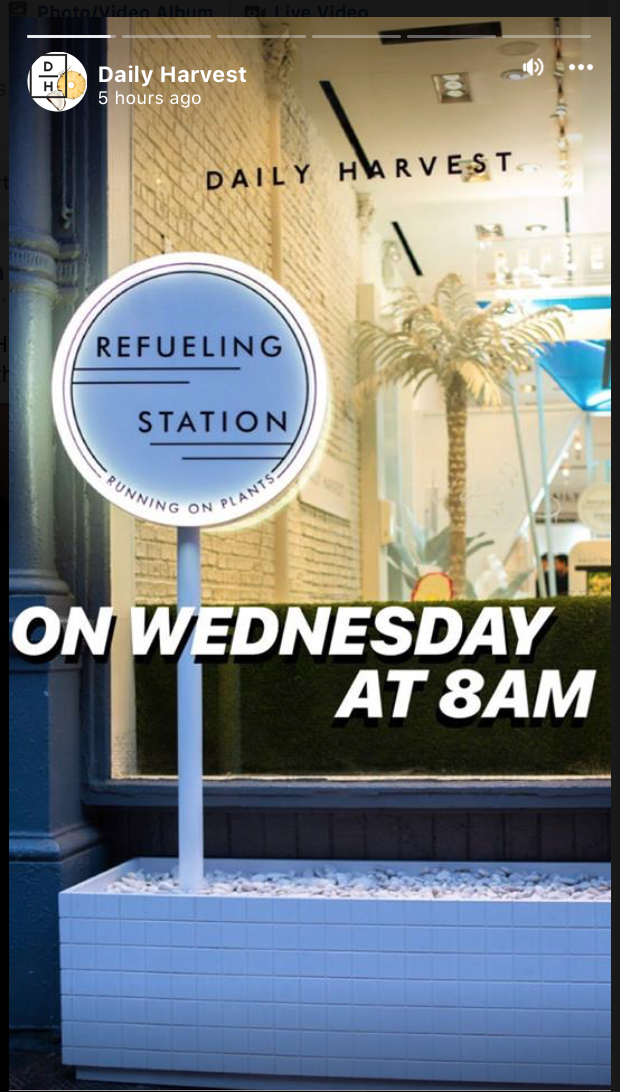
Marketplace
Facebook has recently started allowing ads in its Marketplace section. With most users browsing the Marketplace being in a buying mood, it’s the perfect spot to try placing product ads.
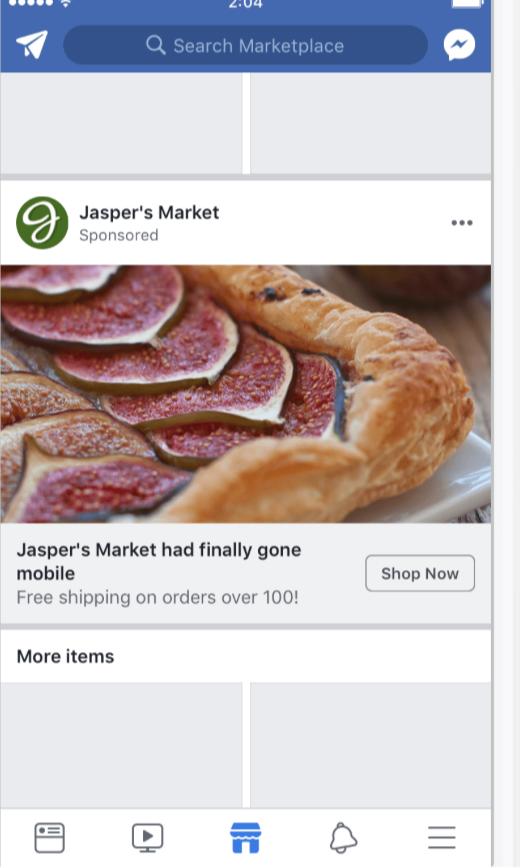
Being a fairly new placement option, there aren’t any studies done on its effectiveness. However, if you have a great understanding of your target audience, there’s no reason why Marketplace ads shouldn’t work for you.
Audience Network
Placing your ads on Facebook’s Audience Network allows you to reach people who are using mobile apps of Facebook’s third-party publishers. It’s a great way to promote your latest app or other mobile-focused offer.
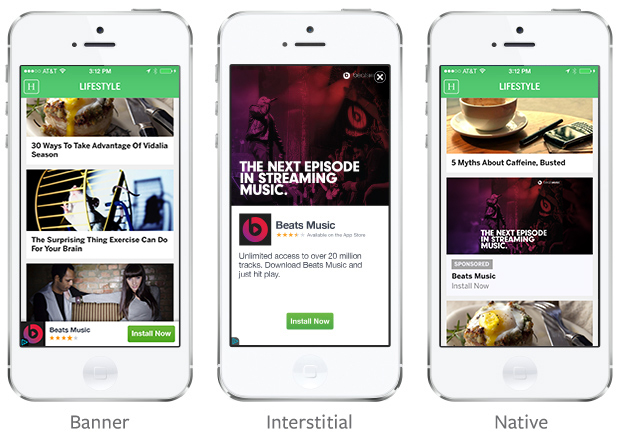
Apart from enabling you to increase your ad’s reach, using the Audience Network can help you lower your average CPC since the cost-per-click of Audience Network ads is usually significantly lower compared to other placements.
Since Instagram is owned by Facebook, you can use Facebook’s Ad Manager to create and publish ads that will be displayed to the 1B Instagram users, both those that use the Instagram app as well as the ones that browse Instagram on their browsers.
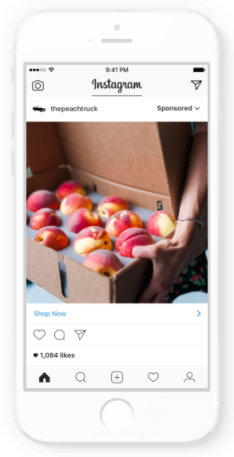
When it comes to placing ads on Instagram, you have two options: feed ads and story ads. As their name suggests, feed ads are shown in the Instagram feed and can be seen when using the official Instagram app as well as a mobile or desktop browser. They’re a great way to increase the reach of your Instagram posts.
Story ads are shown along with regular Instagram stories from other users. These ads can’t be viewed on desktop browsers.

Which placements should you use?
There’s no ad placement that’s universally the most profitable or appropriate for businesses. Your overall results will also depend on your targeting, ad creative, and copy. You’ll need to test out different placements to see what works best for you.
- About the Author...






