Advertisements only work when they reach the right audience. Whilst that might sound incredibly simple, in practice there are a lot more technicalities.
The digital era has opened up a whole new world of possibilities (and complexities) that allow advertisers, marketers and businesses to target their ideal market down to the finest details…
…and when you truly understand how to wield the power of audience targeting, you’re able to optimise your advertising spend, sky-rocket your ROI and most importantly, penetrate your target market.
There is nobody bigger and better in the social media advertising space than Facebook. They boast over 1 Billion Daily Active Users and have an incredibly powerful ad management platform, allowing businesses (and marketers) to reap all the benefits of highly-targeted advertising campaigns.
In this guide I’m going to explain all the Facebook Audiences and then walk you through building and optimising them.
If you’re just starting out with Facebook ads, don’t go anywhere, this guide holds massive value for you…
…if you’re already running Facebook ads, stick around. I’m going into serious depth about every step of audience building and it’s likely that I’ll cover something you might’ve missed (that could transform your ROI).
And before we dive into the action, just remember, every penny spent on an ad that reaches somebody other than your target market, is a penny lost.
Contents
Facebook Audiences First Steps
If you already know your way around Facebook Business Manager, skip down to the next sub-head. This section is purely for the complete beginners.
Before you can build Facebook audiences (or run a targeted advertising campaign), you must have a Facebook Business Manager account. Get over there and create one now…it’s free and just a matter of following their simple steps.
When you’re all set-up, click on the three lines on the top-left of the navigation bar, find the ‘Assets’ section and select ‘Audiences’:
If you haven’t created Facebook audiences before, the ‘Audiences’ page will look something like the below screenshot, with three audience types listed:
If you have created Facebook audiences, you’ll see a list of your created audiences. Above this spreadsheet-style grid, you will see a blue button that reads ‘Create Audience’. This will act as your starting point for the rest of this guide:
You should all now be ready for the first steps of this guide. Let’s begin by looking and walking you through building one of the three Facebook audience types…
Saved Audience
The ‘Saved Audience’ option will be the starting point for the vast majority of you (especially if you’re new to Facebook ads).
They’re incredibly simple to build, hold massive value and boast a ton of advertising options. By selecting this audience type, you can define your target audience by their location, age, gender, language, demographics, interests, behaviours, connections and even narrow down your custom audiences (which we’ll cover later).
Let’s get this thing started by selecting the ‘Saved Audience’ option (or hitting the ‘Create a Saved Audience’ button for new audience builders):
This will open a page that looks something like this:
Don’t worry if this looks confusing, I’m going to hold your hand through every step and show you a few tips and tricks along the way!
The first thing I want you to do is keep a close eye on the ‘Potential Audience’ details (on the right-hand side). The number beneath this title estimates the size of the audience that you’re going to target. Every time you make an audience targeting decision (e.g. adjusting age targeting) the number here will increase or decrease.
The ideal size of your audience depends on your budget, industry and objective…but just remember, the bigger your audience, the more you’ll need to spend to reach everyone (which is not necessarily a bad thing, especially if you want to run a continuous campaign).
Audience Name
It’s crucial that you name EVERY audience clearly, so you can remember exactly what you selected when it comes to creating an ad. These will be listed by the name you select here.
Selecting the audience name will have no effect on your audience size or the results of your campaign. It is purely for ease of creation at ad building level.
Custom Audiences
For the time being, I want you to ignore this option until I’ve explained Custom Audiences (a little later in this guide).
Don’t worry, we’ll come back to it!
Locations
Next to the ‘Locations’ title, you’ll notice a dropdown menu.
These options all seem (fairly) self-explanatory. But, because this is the Ultimate Guide to Facebook Audiences, let me explain them in a little more depth:
- Everyone in this location: the most recent location of any Facebook user.
- People who live in this location: a location selected as their home by a user on their Facebook profile, and/or confirmed by their IP address.
- People recently in this location: this is tracked by mobile usage in the targeted location.
- People travelling in this location: users who have been in your designated target location, and this area is at least 100 miles from their home location.
If you’re not sure which option to select, stick with the default ‘Everyone in this location’ option. It’s the safest choice for the majority of advertisers.
When you’re ready, move down to the map and click on the search bar:
Within the search bar (just above the map), you can enter any of the following location options:
- Country
- County
- Postcode/zip-code
- State/region
- City/town
- Specific address
- DMA (designated market area)
- Continent
The choice you make here will largely depend on your business, offering and target audience. For instance, if I was running a local business, I would narrow my audience down heavily by location. However, if I was running an online store that could deliver anywhere in the U.K and E.U, I would adjust the size of my audience to fit these locations and niche down with the options we’ll cover later.
If your audiences are heavily location dependent, you can easily target by any of the options above and adjust the radius accordingly.
The more targeted you are with location, the more you can reduce the radius. In the example (above) I have targeted by city, in this case, London. I am only allowed to reduce the radius down to 17km.
In order for your Facebook audiences to be more targeted, you can use a postcode, target a particular part of London (by address) or use the ‘Drop Pin’ option. By dropping a pin, you can reduce the radius down to 1km.
In addition to all these amazing location targeting options, you can also exclude particular areas. This is done in the exact same way as described above, all you need to do is click on the ‘Include’ dropdown option and select ‘Exclude’.
This can be very useful for businesses who ship internationally but are unable to reach certain regions or countries. For instance, if you were running an eCommerce store, which delivered to anywhere in Europe, but were struggling for a distribution company in Belarus, you could simply ‘exclude’ it from your location targeting.
Both ‘Including’ and ‘Excluding’ locations can also be done in bulk by selecting the ‘Add locations in bulk’ option underneath the map:
This is a very handy option for advertisers who have large reach, but would like to target specific locations. E.g. U.S.A, Canada, United Kingdom, Australia, New Zealand, South Africa.
Age
The age of your target market can make a massive difference to your ads performance, especially if you’re in a niche market.
Think about your ideal customer. How old are they? Do they make the buying decision?
Age can be targeted from as young as 13 to as old as 65+.
If you’re just starting out and offer a product/service that has broad appeal (and you think age is irrelevant), create several similar audiences that target different age groups, or leave your audience age as broad as possible (I wouldn’t recommend going any broader than 18-65+ though, this age group are able to make their own buying decisions).
Gender
Similarly to age, gender targeting can make a massive difference. For instance, if I was running ads for a female fashion store, I would select ‘Women’ in this option.
Really think about your target market. If your offer appeals to both genders, don’t select anything!
After running Facebook ads, you might even discover that a large percentage of your customers are a particular gender. If this is the case, you can always come back later and create a new gender-targeted audience.
Languages
In most cases, it’s advisable to leave the ‘Languages’ section blank.
I would only advise using it if you’re targeting a community within a specified location, who speak a different language to the native (or most commonly spoken). For example, if I was targeting a Spanish community living in London, I would use location targeting to pick out London, then use the ‘Languages’ section to target Spanish speakers.
However, if I was targeting English speakers in London, I would not enter anything into the ‘Languages’ option. This is because the majority of people who are in the London will speak English anyway (including the aforementioned Spanish community).
Detailed Targeting
Detailed Targeting is where your ‘Saved Audience’ really comes into its own. This section allows you to hyper-target your audience.
At this stage in your audience building efforts, you’re able to narrow your Facebook audiences by one, two or all of the following targeting methods:
- Demographics
- Interests
- Behaviours
You can either type in your ‘detailed targeting’ option and find the appropriate category in the dropdown list…
…or, click on ‘Browse’ and scroll through the available targeting options. If you’re just starting out, I’d advise using ‘Browse’ first. You’ll probably stumble across something that you hadn’t thought of:
Facebook audiences also offer advertisers ‘Suggestions’ based on their business page’s content and category. This option can be useful for beginners, but it only displays a limited number of suggestions (so don’t rely on this alone!):
Demographics (Detailed Targeting)
If you thought ‘Demographics’ had already been covered in the ‘Age’, ‘Language’ and ‘Gender’ sections, you were wrong.
Demographics within ‘Detailed Targeting’ allow advertisers to really drill their audiences down to their ideal target market.
I’d advise to start by using the ‘Browse’ option and selecting ‘Demographics’:
This will open up a host of different demographic targeting options. It’s here that you can begin to form the outline of your audience:
The more you know about your ideal market, the better you can target them. If you don’t already have one, I’d recommend creating a Customer Avatar and use this to narrow your audience.
The ‘Detailed Targeting’ section allows you to utilise either broad or narrow audience targeting options.
Let’s use ‘Demographics’ to get a better understanding of these two options.
Broad Targeting
When you select targeting options that all appear in the same ‘Detailed targeting’ box (see screenshot below), you tell Facebook that your audiences should ‘INCLUDE people who match at least ONE of the following’ targeting options.
In other words, your audience don’t need to be a perfect match with your desired demographics, in fact they only need to fit ONE. This means that they become a lot broader.
For example, if I was targeting students, without a preference about their age or level of education, I could tell Facebook to target anybody who is EITHER ‘At high school’, ‘At University’ or ‘At University (postgraduate)’:
Narrow Targeting
Alternatively, instead of telling Facebook to target audiences who all meet ONE of my targeting options, I can create audiences who MUST meet different criteria.
In this example, I could narrow down my audience by creating multiple demographic options.
This is done by clicking on the ‘Narrow audience’ option, below the Detailed Targeting box.
In this example, let’s pretend that I want to reach students who are studying ‘English Literature’, because my product fits this niche. I would choose to ‘Narrow audience’, and find English Literature under ‘Education’ and ‘Field of Study’.
You can create as many ‘Narrow further’ options as you like, effectively honing in on your ideal customer…
…however, at this point in our audience building guide, I want to highlight two very important points
- Whenever you narrow your audience, you MUST keep an eye on your ‘Potential Audience’ reach. This can be found in the top right of your Saved Audience pop-up. My audience size for Students studying English Literature in the United Kingdom is 10,000 people.
- The ‘Narrow audience’ feature can be used in combination with ANY of the detailed targeting options (demographics, interests, behaviours). For instance, I could target a demographic and narrow this audience by using an interest.
READ that paragraph again…it will save me explaining it for ‘Interests’ and ‘Behaviours’, as we move further through this Facebook audiences building guide.
Before we continue, there is one more feature I’d like to highlight in this section, ‘Exclude people’.
This can be found beside ‘Narrow Audience’ beneath the Detailed Targeting box.
As the name says, it allows you to exclude certain people from your audience. There are fewer exclusion options than there are inclusion, but it can be a very helpful tool, especially if you know that a certain corner of your chosen demographic will have no interest in your ads.
In our example, I have excluded people who have recently started a ‘New Job’. As you can see, the audience I have created are all U.K based students, who study English Literature but have NOT recently started a new job.
Whilst this might sound incredibly niche, it would work well for a recruitment agency looking to hire home-based content writers on a part-time basis.
Interests (Detailed Targeting)
Please remember that the ‘Narrow Audience’ and ‘Exclude people’ features (explained above) work for Interests too…and they can be used in combination with either Demographics or Behaviours!
‘Interests’ works in the exact same way as ‘Demographics’, except it narrows audiences by their likes, preferences and (obviously) interests.
This is an incredibly valuable targeting tool for advertisers, as it allows you to target people who are known to have an interest in your competitors, industry blogs or magazines or your market as a whole.
If you already know the interests you’d like to target, type them into the search box and find them in the dropdown list. If you don’t, go ahead and hit the ‘Browse’ option.
Targeted interests are based on pages users have liked, apps they have installed, posts they’ve engaged with (commented, liked or shared) and the type of content they prefer to consume.
As a starting point, I would advise being quite BROAD with this targeting tool, by creating multiple interests that users only need to match ONE of.
However, it can also pay dividends to target an audience of industry super-fans by narrowing the audience to people who are interested in a host of your competitors and niche commentators. You can do this by using the ‘Narrow audience’ option for every new interest.
Behaviours (Detailed Targeting)
Using ‘Behaviours’ as targeting tools is not always relevant, but when they are, they can have amazing effects on the success of your Facebook ads.
The behaviours section of detailed targeting, allows you to narrow your audience to people who have taken, or are expected to take certain actions (based on their history and Facebook’s data).
As mentioned earlier, this section will not be relevant to all of you, but for those of you who they are…
…the potential of your Facebook audiences is about to sky-rocket.
Much like the other detailed targeting options, I’d advise beginning by looking through the options under ‘Browse’ > ‘Behaviours’:
I’ll leave the journey through ‘Behaviours’ targeting in your hands, but I won’t leave this section without highlighting a few of my personal favourites:
- Purchase Behaviour > ‘Engaged Shoppers’ : The Engaged Shoppers option is a powerful targeting tool for anybody selling online. It narrows your audience to people who have clicked on the ‘Shop Now’ CTA of any Facebook ad in the past 7 days. When this is combined with an industry-relevant ‘Interest’ you can potentially tap into an audience who are looking to purchase something from your niche.
E.g. if I was selling a bicycle, I would use a range of ‘cycling’ targeting interests and use the Narrow audience feature to apply the Engaged Shoppers option.
- Digital Activities > Facebook page admins > ‘Business Page Admins’ : If you’re selling a B2B product, you should create an audience of people who are business owners! Most business owners will run their own Facebook business page (or one of their employees will).
If you’re targeting a particular B2B sector you can target them too. E.g. if I was selling catering equipment, I could target my Facebook audiences at ‘Food and Restaurant Page Admins’
- Travel > ‘Commuters’: This targeting option is often overlooked, but when it is combined with location targeting (particularly in locations that rely heavily on travel by train), you discover an audience of people who are openly seeking something to occupy their attention. This can include apps, books, content, games, and much more.
There are plenty of other amazing targeting options under ‘Behaviours’. Scroll through the choices under ‘Browse’ and see what you can discover…
…and remember, these can be used to Narrow your audience (when used in addition to other targeting options) and you can choose to exclude people who associate with any of these behaviours, e.g. if you’re promoting travel/holidays, you would exclude anybody who has ‘Returned from travelling one week ago’ under ‘Travel’.
Connections
The final targeting option in ‘Saved Audience’ is ‘Connections’.
This gives you the opportunity to narrow your audience by people who have some form of relationship with your page, event or app.
This can be a valuable option for your Facebook ads, if you’re trying to either:
- Increase your brand awareness: You can do this by choosing ‘Exclude people who have…’ this will target people who will probably not have interacted with your business on Facebook before.
Or
- Create a community around your brand: By narrowing your audience to ‘People who like…’ or ‘Friends of people who like…’ you can boost your ads engagement (because you know these people like your content) and increase the tribal feel around your brand.
Be warned, using this option is only worth it if you have a decent amount of page likes, or app and event engagement.
‘Create Audience’
And that’s it!
When you’re happy hit the ‘Create Audience’ button at the bottom right of your ‘saved audience’ pop-up and your audience will be ready and waiting for you in the ad building level.
Don’t worry, I’ll show you exactly how to find and use your Saved Audience very soon!
Make sure you’ve named your audience something relevant and memorable!
Conclusion
Our Ultimate Guide to Facebook Audiences has already ran over my estimated word-count…
…so I’m going to give you all a break and come back with the other two Facebook audiences very soon!
In the meantime, why don’t you start building a few of your own ‘Saved Audiences’. The more you have, the better chance your ads have of success!
READ PART 2 of this Guide here: Facebook Audiences Guide Part 2; Custom Audiences
If you’d like to learn more about social media advertising…
- Ultimate Guide to Facebook Ad Campaign Objectives
- The Complete Guide to Creating Winning Facebook Ads (from Start to Finish)
- The Complete (Step-by-Step) Guide to Facebook Ad Creatives and Copy
- Author Details



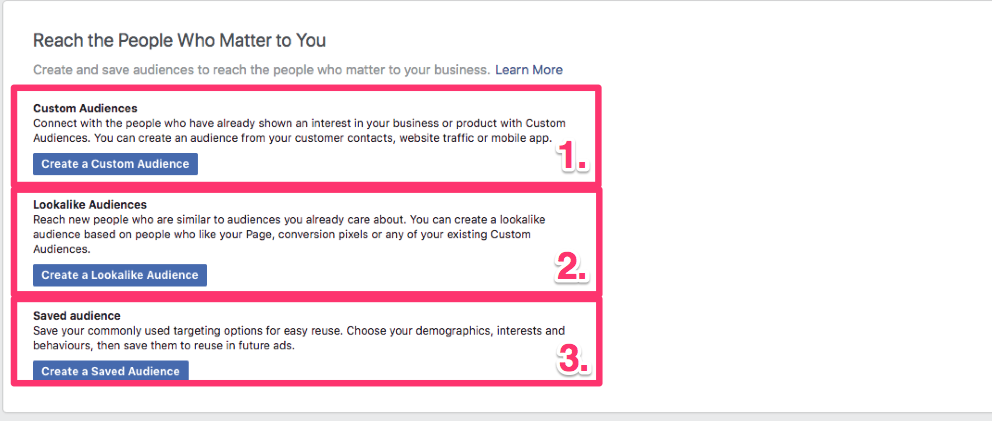
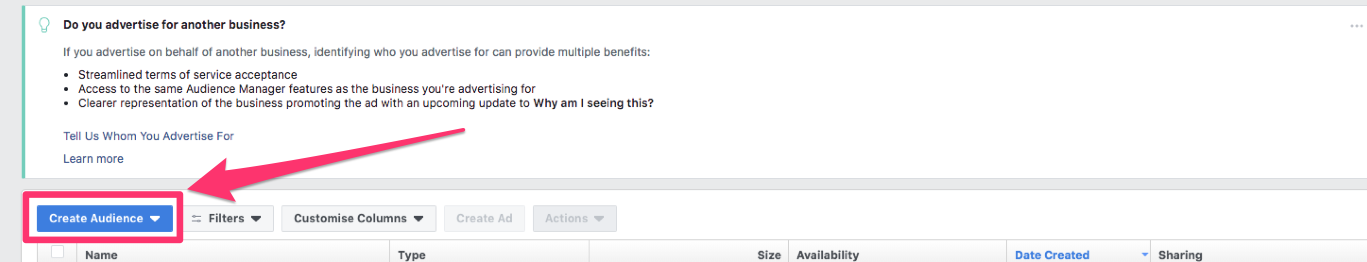
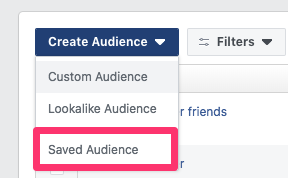

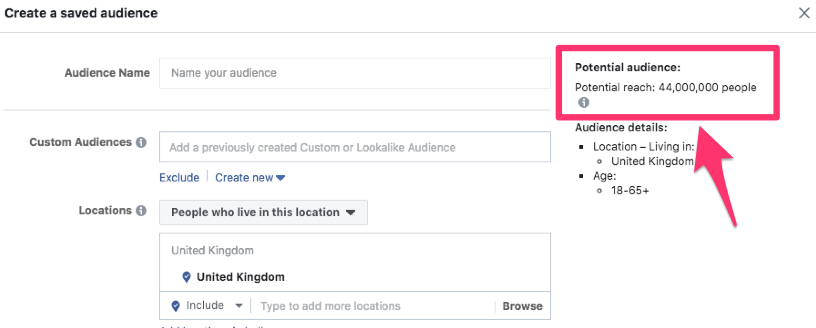
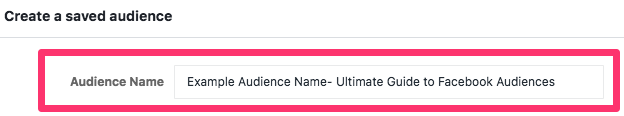
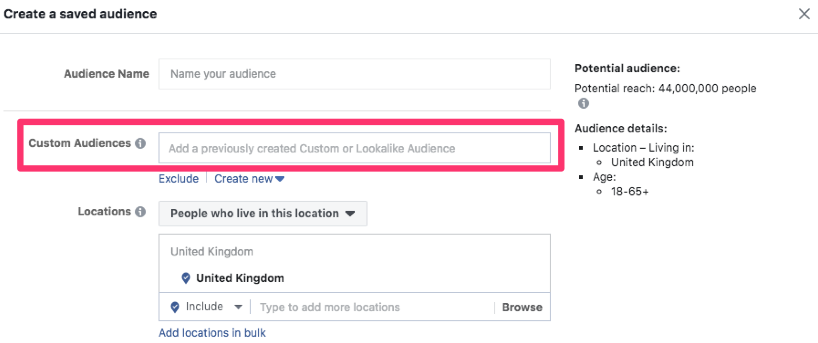
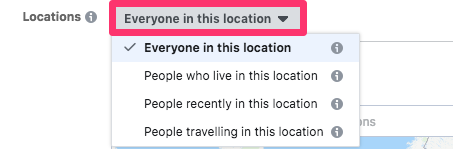
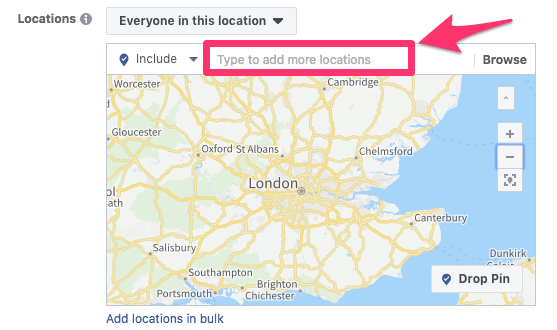
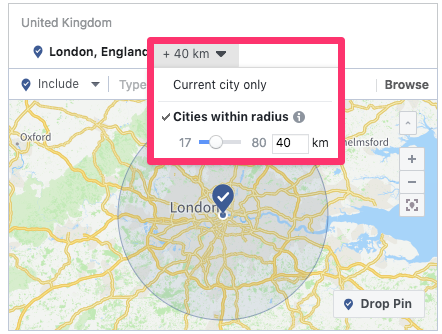
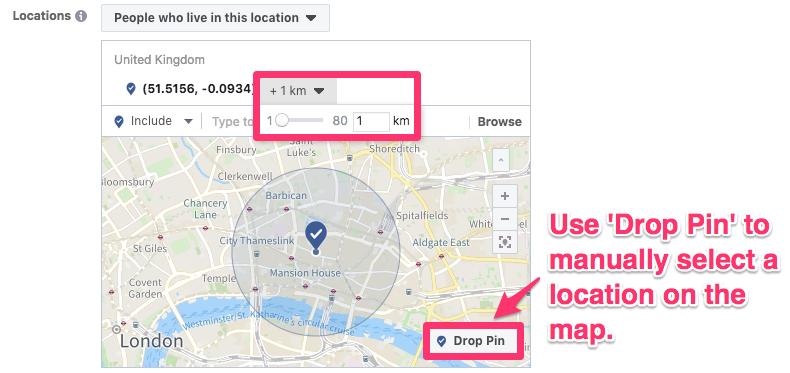
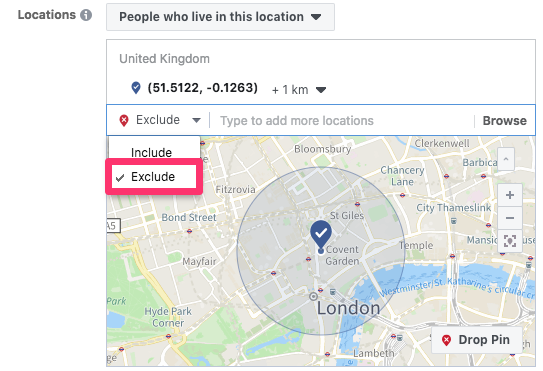
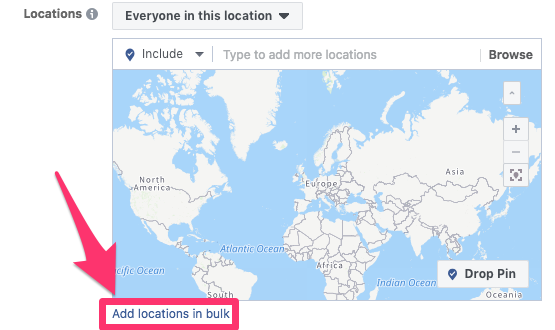

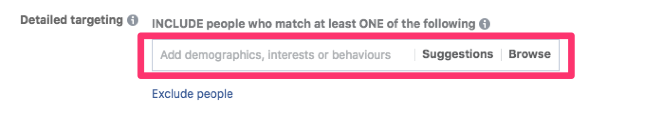
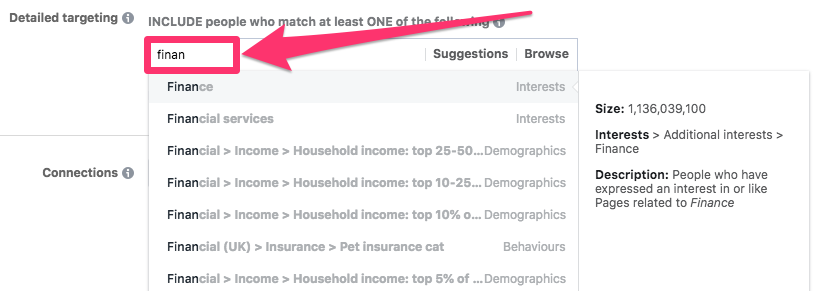


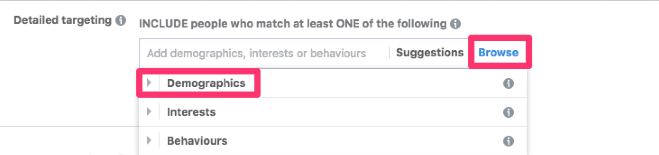
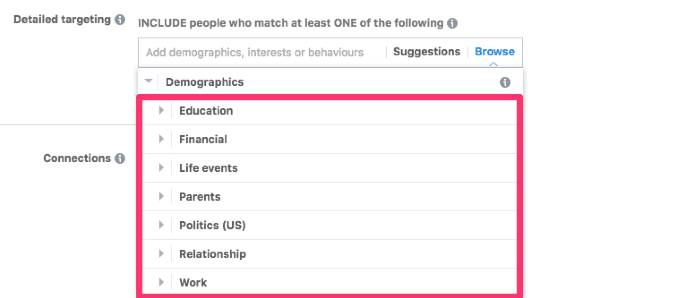
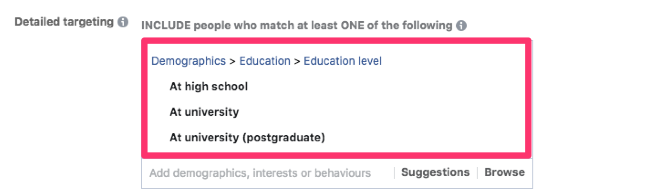
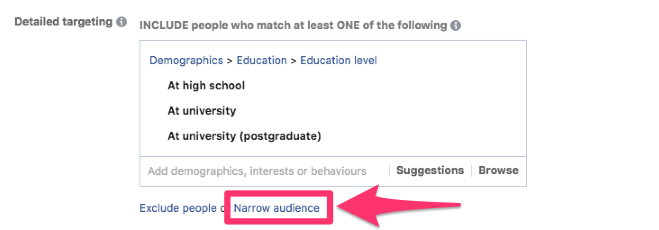
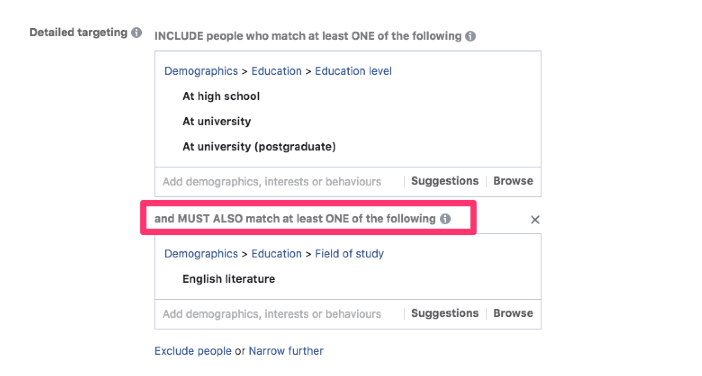
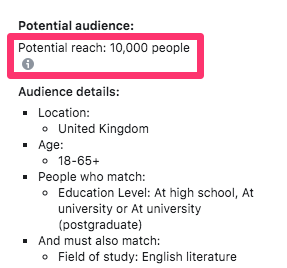
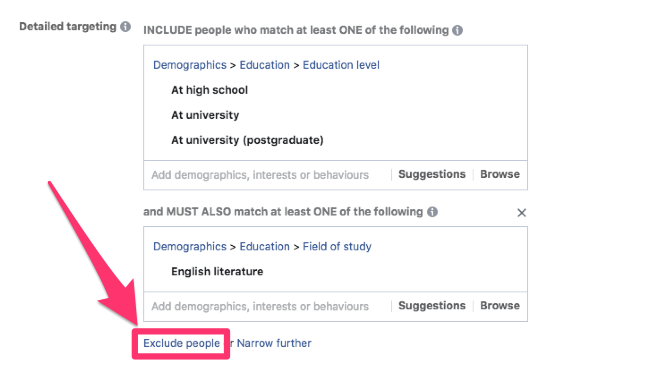

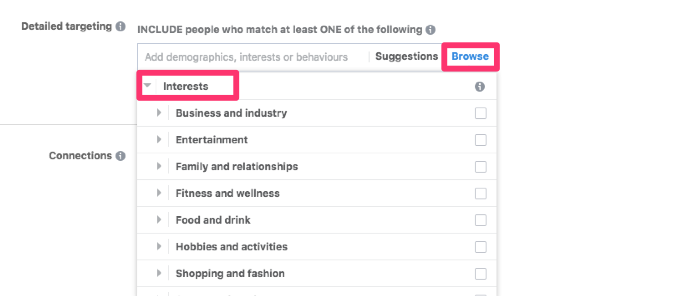
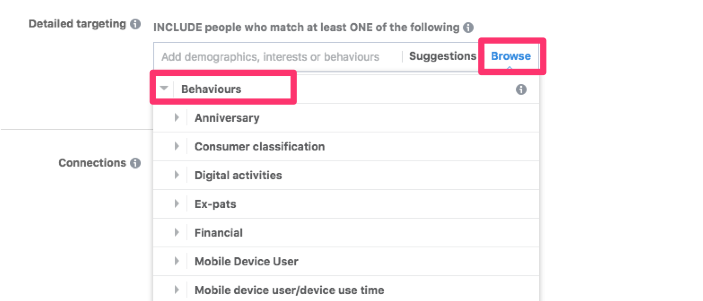
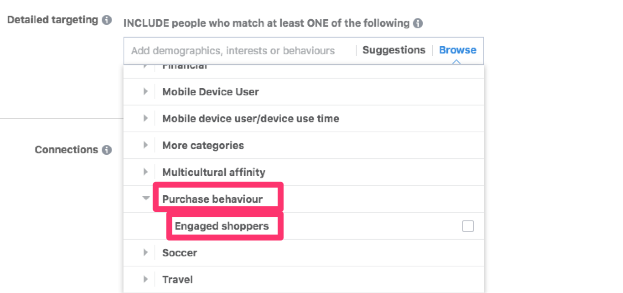


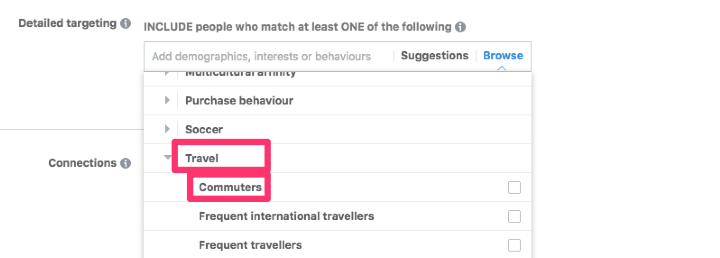
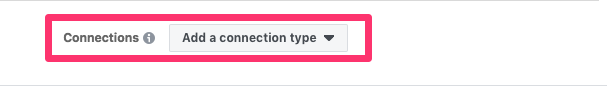
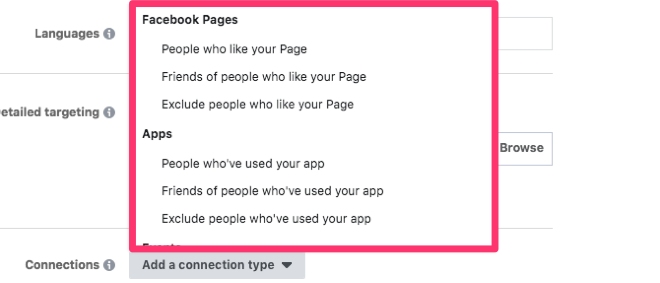







7 Responses
Nice work, Josh! A very comprehensive look at Facebook’s Saved Audiences, indeed.
This is actually a topic we’ve been meaning to cover over at the Hunch Ads blog. Thankfully, you left a little bit of something for us to add onto this as well. At least until you update the post with more info on Custom and Lookalike Audiences 🙂
Thanks Boris…
…as I’m sure you’re aware, Custom Audiences is a really BIG topic, so that won’t be added until Monday and lookalikes will be out a few days later.
Looking forward to reading about it!
This is a great article. Thanks for sharing!
Thanks Benjamin!
Well, nice work that is clearly articulated and laid out in a simple, methodical, easy to understand subject matter. What more when there are screenshots attached. Good work. Thank you for your sharing your efforts. I admire the talent of some, and appreciate the talent of many.
Very nice information thanks for sharing. I salute your knowledge