If you came here expecting another guide to Instant Articles, you’re in the wrong place.
This guide is about a ground-breaking addition to Facebook ads. It’s about increasing conversion rates, boosting your brand awareness and being an all-around digital trailblazer.
Instant experiences. Remember the name (and remember where you learnt how to use them).
We’re going in deep today and if you stick around for another 5-10 minutes, you’re going to learn a ton of super-valuable stuff that I literally cannot wait to share with you.
Let’s start by clearing up a question that’s (probably) on the tip of your tongue…
Contents
What are Facebook Instant Experiences?
Before I go into depth with my very own definition, here’s how Facebook describe instant experiences:
‘Instant Experience is a full-screen experience that opens after someone interacts with your ad on a mobile device. Create an Instant Experience to bring your brand or products and services to life.’
Whilst that description explains the basic principle, it doesn’t sell the greatest advantages for marketers and digital advertisers. After all, any ad with an external link will open a full-screen experience for viewers.
So, with that being said, here’s my very own Instant Experiences description:
‘Instant Experiences are ads that drive traffic to a landing page built and hosted on the Facebook platform. They load up to 15x faster than an external website, are completely customisable, look incredibly sleek, host any form of content (video, photo, forms, catalogue) and have been designed purely for mobile users.’
Now, before I lose approximately 33% of my readers (because they’re too lazy to build their own Facebook landing pages) let me clarify:
Facebook have built their own customisable Instant Experience templates, made them super-easy to build from scratch (block inserts), targeted them at mobile users and most importantly, everything is completely trackable.
Yes, that means you can use your pixel to analyse, optimise and retarget anybody who interacts with your instant experience!
Why Am I So Excited About Facebook Instant Experiences?
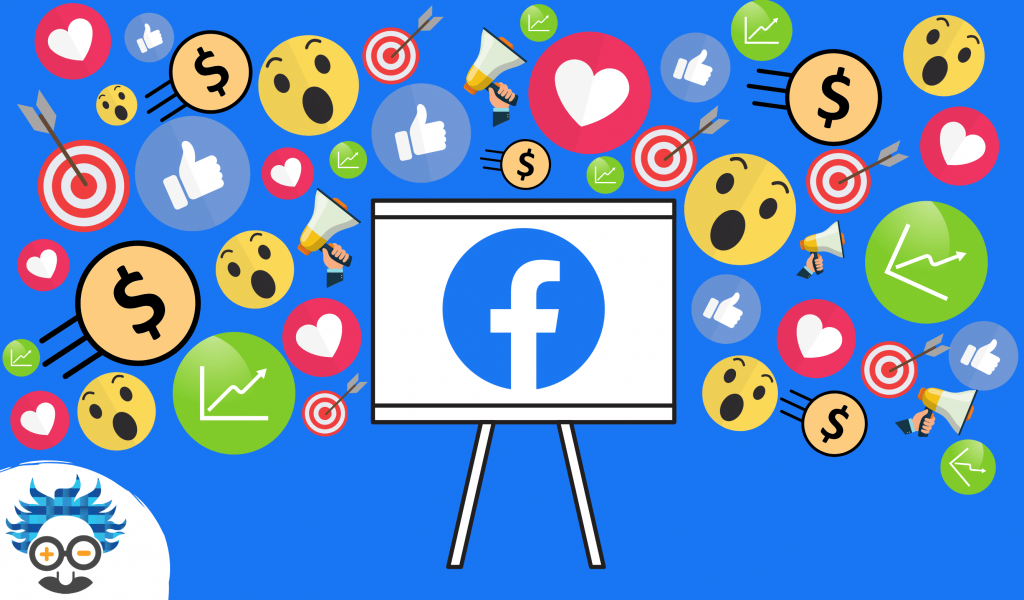
You may have noticed a kid-in-a-sweet-shop style vibe to this guide, and that’s for good reason.
All the signs point to Facebook Instant Experiences being big winners, and so far (without tempting fate) we’ve had great results with them.
Let me explain.
Mobile is now the most used device for internet usage with 52.2% of the global share (2018, year as a whole) and this is predicted to rise.
The ease, accessibility and mobility (the clue’s in the title) of internet usage on mobile, has moved the majority of the market away from desktop.
Facebook instant experiences have been designed specifically for this market, making them the ad feature that advertisers have been craving for, for so long.
At this stage, some of you might point to your websites being mobile optimised, so let’s look a little closer at the huge advantages of Instant Experiences.
Load Speed

There are so many (varying) statistics that explain the importance of load speed. On this occasion, I’m going to put our trust in Google:
‘As page load time goes from one to five seconds, the probability of bounce increases by 90%’
This means that you can spend hours creating, analysing and optimising your ads, but if your landing page is slow, the majority of people who click on your ad will never actually reach your website.
An Instant Experience ad negates this problem. Page load speed is increased by as much as 15x, making Instant Experiences pretty much…instant.
Optimised For Mobile

This point might cause some controversy. I know that most web-owners have a site that has been labelled as ‘mobile optimised’.
However, these websites weren’t built purely for mobile. In fact, I bet that 99.9% of you have had your websites designed on desktop (with mobile as an after-thought).
This means that many of the clunky, load-heavy page features that are moved onto your mobile optimised websites, still remain.
And even though you might think your site is pretty, it hasn’t been specifically built with mobile users in mind.
Your design, load-speed and button spacing are all features that many mobile-optimised sites aren’t able to render perfectly. This all adds up to a poor user experience (UX), high bounce rate and ultimately, frustration.
Another problem solved by Instant Experiences.
Pixel Tracking

If you don’t know what a ‘pixel’ is, find out everything you need to know here.
The fact that Facebook have allowed advertisers to track and analyse their ads with a Facebook pixel is what makes them a truly viable option.
Instant Experiences are an updated version of Canvas ads.
Many of you will have advertised on Facebook for years and yet, still have never used a canvas ad. This is because they did not implement pixel tracking.
The ability to analyse and optimise is what separates the average marketers from the great marketers, with Instant Experiences you can reach that level too.
Customisable, Full-Screen and Multiple Content Formats
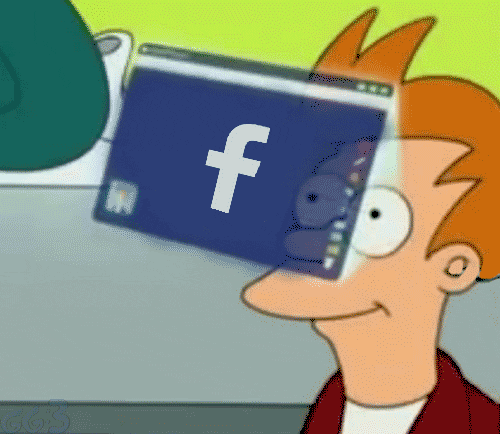
Contrary to (a lot of people’s) initial reaction, Instant Experiences are fully customisable, provide advertisers with full-screen landing pages (that don’t look like they’re hosted by Facebook) and can hold photo, video, text, carousels, product catalogues, lead forms…
…you name it, your Instant Experience can do it.
The variety and quality of Instant Experiences combined with their simplistic build capabilities, make them the best option for anybody displaying ads to mobile users.
When Can You Use Instant Experiences?
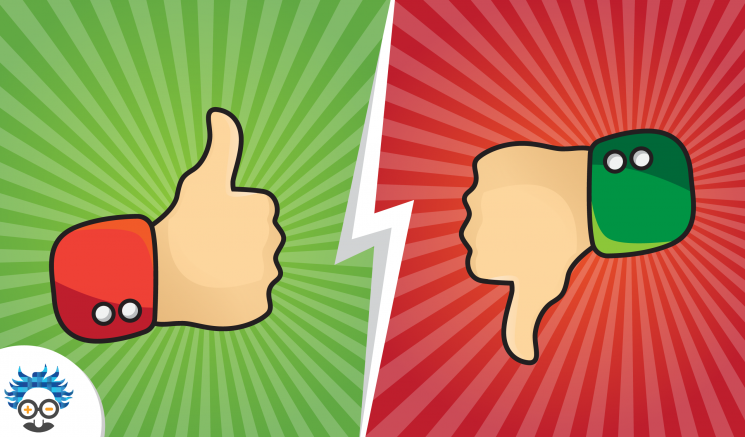
Instant Experiences can only be shown to mobile users. So, if you’re running ads to desktop only, then you should ignore absolutely everything in this article (as well as admitting that you’re missing over 50% of your potential market).
In addition to this mobile only rule, the new mobile ad feature can only be utilised when using certain Facebook ad campaign objectives. They are:
- Traffic
- Brand Awareness
- Reach
- Engagement
- Conversions
- Video Views
- Store Visits
- App Installs
If you don’t know anything about Facebook ad campaign objectives, have been blindly hitting the ‘Boost Post’ button (basically throwing your money away) or are still learning about Facebook ads, you NEED to read The Ultimate Guide to Facebook Ad Campaign Objectives.
Anybody who knows anything about Facebook ads, will understand already that Instant Experiences can be implemented at any stage of the marketing funnel (purely by reading the ad objectives).
Where Can I Find Instant Experiences?
At this point I need to take a leap and assume you have a Facebook Business Manager account (if you don’t, click here) and you know how to find and set-up a Facebook ad (Create a Campaign).
There’s nothing special or different you need to do within the ‘Campaign’ or ‘Ad set’ section. Do as you normally would, picking the most suitable objective (as long as it is in the Instant Experiences list), targeting the appropriate audience, setting your Placements and entering your Budget & Schedule.
When you’re ready, move down to the ‘Ad’ section, you’ll need to select ‘Create Ad’:

Move down to the ‘Format’ section (under ‘Ad’) to find the ‘Add an Instant Experience’ checkbox:

When this option is selected it will open your portal to the Instant Experiences templates and options.
At the top of this section, you’ll notice the options to ‘Create new’ or ‘Use existing’ options, meaning that you can create your own template and edit it (in future) for different ads.

Instant Experience Templates (and Customisable Options)
Three template options will be available on your Instant Experiences menu. These will vary depending on your Campaign Objective.
If you select ‘Brand Awareness’, ‘Reach’ or ‘Traffic’ you will see a ‘Form’ template. This option is replaced on all other objectives by ‘Storytelling’.

I won’t be able to go through all 4 templates here (in detail) but rest assured, they are very self-explanatory:
- ‘Customer Acquisition’ is built in a format that encourages action
- ‘Sell Products’ displays a catalogue from your Facebook Store (if you have one)
- ‘Form’ is a lead generation form
- ‘Storytelling’ allows you to create greater brand awareness and display your brand’s story
Let’s look at the inside of an Instant Experience template:

As you can see, the templates are as simple as filling out the empty fields and replacing the images or videos.
The only drawback with the templates is their lack of versatility. Each section of the Instant Experience is set in place (e.g. cover image, text, button), meaning you can’t delete or move them.
So, if the templates don’t fit your requirements, you’ll need to ‘Build a custom Instant Experience’. Select that here:

This will open a blank ‘Instant Experience’ that is just as simple to customise as the templates.
Simply click on ‘+ Add Component’ to get started:

This will open a menu with Instant Experience Component options, ranging from ‘Button’ to ‘Form’:

Play around with the Instant Experience until you’re satisfied with its design.
BTW: all the components can be moved up and down by dragging and dropping and deleted in the click of a button.
When you’re happy with the design, select the ‘Preview on Mobile’ option at the bottom of the page. This will send your personal Facebook account a notification on Mobile, allowing you to view the full Instant Experience as your prospect would.
I strongly advise you not to cut corners. It’s easy to hit the ‘Done’ button, but it only takes an additional minute to double-check your design before it goes live.
Conclusion
Now that you’ve seen the power of Instant Experiences and I’ve walked you through just how easy they are to set-up, it’s your turn to build one.
If you’ve already got a winning campaign, I’d recommend duplicating it and adding an Instant Experience with your own Facebook hosted landing page. Compare your results and keep a close-eye on actions taken by mobile users.
As with anything new in Marketing, the brands who get ahead of the curve and implement the ground-breaking techniques first, will benefit the most.
Want more digital marketing strategies, tactics or advice? Check out one of our most popular ever guides:
- The Ultimate Guide Creating Winning Facebook Ads (from start to finish)
- The Complete (Step-by-Step) Guide to WINNING Facebook Ad Creatives and Copy
- Facebook Page Likes: How to Get 1,000’s for FREE!
- Instagram Post Reach: 9 Tactics To Reach More People on Insta
- Priming in Marketing: Advertising Psychology 101
- Author Details




