For those of you who haven’t taken advantage of Pinterest yet to grow your business, you’re missing out!
Pinterest is another social media platform that, when used efficiently, can increase your contents’ visibility, generate more customers, and take your digital marketplace to the next level.
Contents
So, Why Pinterest?
While most people already integrate social media platforms such as Instagram, Twitter, and Facebook into their business profiles, the majority of people overlook Pinterest’s potential as a business superfood.
It’s one big visual search engine.
As one of the most used browsers on the web, Pinterest is essentially a social network hotspot for sharing clothing brands, recipe ideas, DIY tutorials, decorating inspiration and even quick workouts.
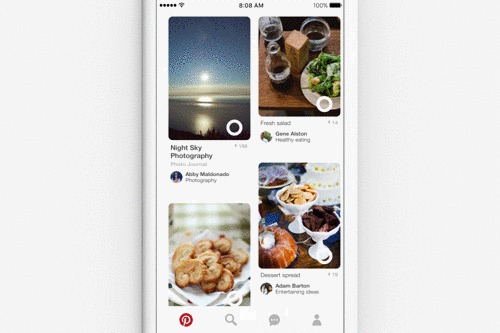
Using Pinterest to support your brand is an excellent resource for growth because it allows you to post content, attach links, and inform viewers about your product.
With over 400 million users worldwide, Pinterest is a great place to create tasteful boards that promote unique products and inspire users to check out your digital marketplace.
As a social media platform, it drives 3.8 times more sales than other platforms, as 90% of weekly pinners make their purchase decisions based on content marketing seen on Pinterest.
Pins have even been shown to last approximately 1,680 times longer than a Facebook post, with a lifespan of around 3.5 months, rather than a measly hour and a half.
Pinterest is primarily used as a source of information and inspiration. Many users research products on Pinterest before making a purchase, searching for various topics that could potentially link back to your products.

Creating a Business Profile
Pinterest promotes both personal profiles and business profiles. You can choose between the two, or, if you’re super enthusiastic, create one of each!
Business profiles allow you to showcase your products and ideas through photos and videos. By using different forms of media, you can find unique ways to present your content.
You can either upgrade your personal account into a business account or create a new one.
Running a separate business account from your personal account is recommended because it allows you to customise your profile to specifically fit your virtual market.
After making an account, you can start creating pins as a way to help people find information about the products you are selling.
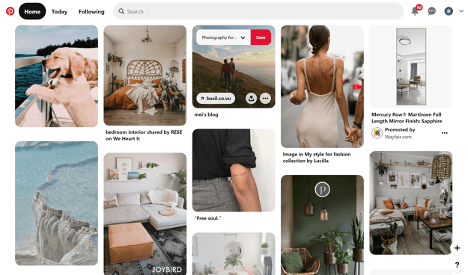
Navigating Pinterest
The key to navigating Pinterest lies in understanding its search bar, main feed, pins and boards.
The search bar is used to browse for images. Pretty self-explanatory, I know. But it’s important to understand the correlation between a user’s search and the results that appear.
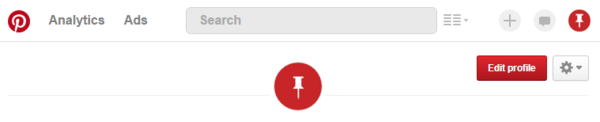
When users search for an image, they choose specific keywords that are linked to pins from brands, retailers, and other users.
Pinterest also provides keyword suggestions in the search bar as a way for users to find more pins of similar topics.
Understanding how to search for specific images is critical because, to boost your marketplace’s visibility, you want your pictures to appear at the top of the search results when users search for keywords related to your product.
Your homepage is a collection of pins by users you follow, topics you’re interested in, and suggested pins provided by Pinterest. Every time you logon, the homepage will update with personalised pins, based on your tastes and interests.
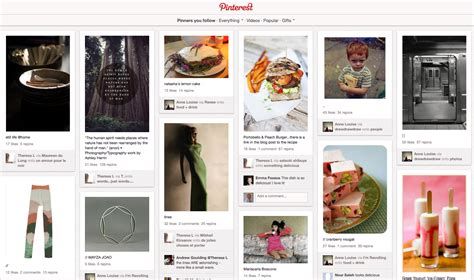
As a business owner, you want your content to appear as suggestions for other users that are interested in similar brands and products.
When you upload a photo or video to Pinterest, you are creating a pin. Pins can be shared with other users and external platforms or link back to a website. Pins are the basis of advertising your content for free.
Pins can then be added to boards. A Pinterest board is a collection of pins that share a similarity. For example, users could make a “Bedroom Inspo” board or a “Recipes to Try” board as a way to organise pins they like.

Boards are also a useful tool for businesses to organise content on their profile. Someone selling different types of fashion accessories may make a new board for each category of apparel, separating hair accessories from handbags and scarves from shoes.
Creating boards for your products keeps your market coordinated and easy to browse. Because boards appear at the top of your page every time they are updated, followers will be able to keep up with new product releases!
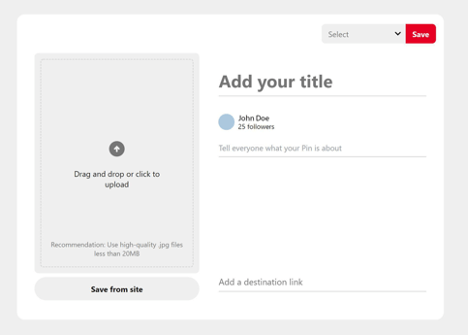
Optimising Your Pins
When creating a new pin, you can add a picture, title, description, and link.
The Image
The most significant piece of advice when choosing a picture is to take and upload high-quality images.
Pinterest users typically make most of their decisions based off of the picture alone. Never will your “book” be more judged by its cover than on Pinterest.

You can also optimise images by choosing a more compatible size. Taller images are more consistent with the mobile version (most pinners are on their phone or tablet) and take up more space than horizontal ones. As users scroll through their homepage, a long, crisp photo will be more inviting than a smaller blurry one.
The ideal Pinterest photo aspect ratio is 2:3 or 1000 x 1500px and the minimum photo size should be at least 600 x 900px.
Combining multiple photos to create long horizontal strings of content is another way for users to see a broader range of products you offer.
Choose images that capture your product in an aesthetically pleasing way, as the quality of your picture will determine whether a user clicks or scrolls.
Captions and Descriptions
While your picture may be the first thing a user notices, its caption and description give users the information they want.
Writing captions that include keywords and concisely describe your image is vital. Since your pin is only a compressed sneak peak of your content, it’s best to find a balance between detail and length.

The description is also a vital component of getting clicks, as this brief analysis of your photo explains to viewers what they are seeing and what you offer as a business.
The overarching goal is to get Pinners to follow the link you attach to an image. Creating a catchy caption that entices users to continue reading about the product or a description that prompts them to explore more is the best way to generate business.
Keywords
Picking which keywords to include in a pin is important, as you want to choose words that receive a high search volume but may have less competition.
This may be hard at first, but with a little bit of dedicated time spent analysing the right keywords for your business, you can easily start climbing search results!

Because pinning and planning seem to go hand in hand, using keywords like “ideas” or “inspiration” in your title is a good way to target a specific audience. Adding keywords to your display name is also a great way to get discovered through searches.
Pinterest also has its own Keyword Tool for search optimisation, along with an Add Management section that is a useful tool for finding relevant keywords based on specific campaign objectives.
You can even use the search bar to get inspiration for keywords that other users are using.
Hashtags
Hashtags are yet another way to get your content searched and found. By using relevant hashtags, pins can show up in hashtag searches.
These are different from a typical search because they show the most recent pins first.

Choosing which hashtag to use is similar to choosing a keyword. Just ask yourself:
“What would I search if I were trying to find this post?”
One difference between Pinterest’s hashtags and those found on Instagram and Twitter is that more isn’t always better.
Keeping descriptions to 2 hashtags per pin is a good way to prevent overwhelming your viewers, especially since descriptions have limited space.
Rich Pins
Another way to add extra detail to pins is by creating a rich pin. Rich pins are a type of organic pin that automatically uploads information from your website into your pin. You can choose from product, article, app, or recipe pins.
As a business owner, creating product pins is one of the most helpful ways to make shopping easier for your customers.
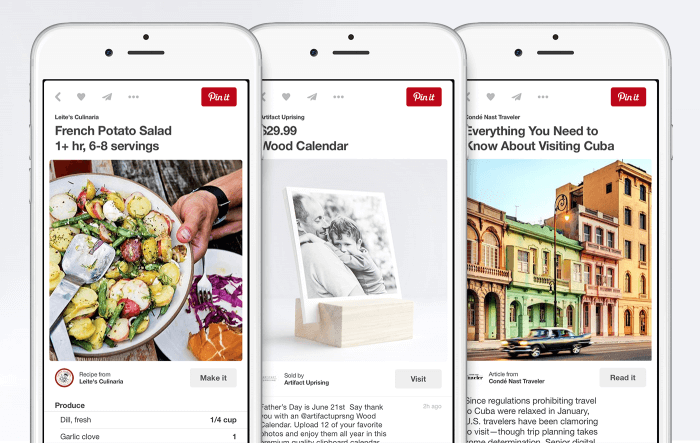
Product pins provide real-time pricing, availability updates, and information on where to buy every time a user interacts with a pin.
This feature requires you to be a validated merchant through Pinterest.
Adding Links
The biggest advantage of using Pinterest is the ability to add links to an image.
By adding a URL that links back to your business’s website, you can promote your marketplace to followers and viewers. Having a link that brings the user straight to the purchase page of the image is useful for users to know exactly how to interact with your website.
The Post
When it comes time to post your first pin, there are a few points to keep in mind:
- For starters, the first 5 pins that you post each day will get the most publicity. Pinterest’s feed algorithm show the first 5 posts from all followers first, so pay close attention to which pins you prioritise.
- You may also want to pay attention to what time of day your audience engages with pins the most. Pinterest Analytics is one useful tool to determine the best time to post those first 5 pins.
- The third tip is to prioritise consistency over volume. Posting new pins everyday is preferable to posting them all at once since everyday creates another opportunity to have 5 featured pins.
- You should always pin images to the most relevant board first, if pinning across multiple boards. This is because the first board you pin to is the one that will get shown to your followers.
Relevancy is another important aspect of designing a business profile. Making Pinterest boards that showcase not only your products but also other content that’s relevant to your customers, helps users stay interested.
Creating an Aesthetic
Another way to optimise content is by creating an aesthetic across your boards and profile. An aesthetic may mean always using the same font, colour palette, or style for every pin.
By creating a specific aesthetic across pins, users that interact with one image are more likely to explore the rest of your pins.
Having an aesthetically pleasing profile can go a long way to generate viewers. It’s no secret that most Pinterest users are a fan of correlated colour schemes and board styles, so carefully choosing board covers is an easy way to target a specific audience.
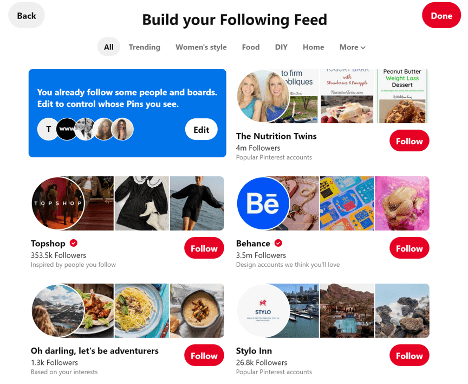
Targeting an Audience
The best way to get more viewers is by engaging with your audience.
No one wants to follow a ghost account, so pinning weekly (or daily) is a simple way to keep followers engaged.
You can also interact with followers by re-pinning content that is similar to your own, liking inspirational photos, and leaving positive comments on posts.
By following other business accounts and boards, you can even start a board collaboration with similar brands. Pinning content from other users is a prime way to establish credibility and up your ability to inspire pinners.
Similarly, you could create a group board for your followers to fill with their own pins, as a way to generate a community.
Integrating a Pinterest “Save” button or “Follow” button on your website also allows your products to be more discoverable on Pinterest. A “Save” button gives customers the option to upload pins straight from your website!
Whenever products are uploaded in a new pin, there is an increased opportunity for users to view your product.
You may also want to consider following your competitor’s followers as a way to find people who are interested in similar products.
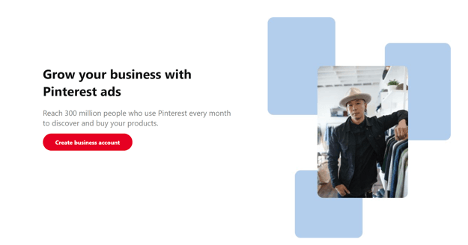
Pinterest Ads
Creating ads on Pinterest is a cheap way to place pins where people are most likely to see them.
Ads are just regular pins that are paid and featured in more visible places― such as your desired audience’s home feed or similar pins page.
In order to use Pinterest Ads, make sure you are operating from a business profile and have public boards with pins linked to a URL.

Pinterest Analytics
Pinterest analytics gives access to analytics regarding your business profile. It allows you to see how many people visit your profile and how many repins you get each month.
You can also see which pins perform the best and how much traffic changes on your website.
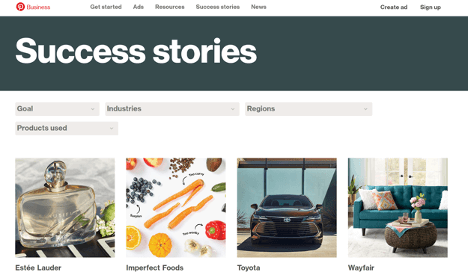
Measuring Your Success
After using Pinterest for a while to grow your business, it is vital to check up on what is and what’s not working. One way of doing this is through Pinterest Analytics (as previously discussed) because it measures monthly changes.
Google Analytics is another convenient resource to keep track of your website’s traffic and easily compare the number of visitors before using Pinterest to after. Analysing a pin could also consist of tracking how many times people click on “add to cart” or “checkout” after following a link from Pinterest.
Since your ultimate goal is to increase web activity, it may also be useful to track SEO analytics, with an external agency such as Pearl Lemon, and analyse how your pins show up in Google searches as well.
Now that you have taken the first step to understanding how Pinterest can help boost your digital marketplace growth, it’s time to make a profile, link your website, and get pinning!
Want more social media marketing advice? Check out one of our most popular ever articles:
- How to Get More Facebook Page Likes
- Facebook Ad Scaling Tactics
- Social Media Image Sizes
- Instagram Post Reach: 9 Tactics to Reach More People on Insta
- 3 Big Mistakes Killing Your Organic Reach
- About the Author...




