Ever had the feeling you’re being followed by products that you viewed (online) but didn’t buy?
You’re not alone.
In just a few minutes, I’ll explain who’s following you and exactly why they’re doing it. In fact, I’ll show you how it works, why businesses do it and finally, how you can get started.
But first, let’s consider Joe Bloggs, surfing the internet at home, or work, or anywhere he gets the chance to browse his phone.
Contents
A Retargeting Example
Joe thinks he might need some new shoes, but he’s not in a rush to purchase. He’s assessing his options and getting an idea of how much it might cost.
He visits multiple sites and views a pair that fit his budget and suit his style.
Joe’s desire to buy has grown. He thinks he might purchase them, but just as he’s about to, he gets distracted (or more likely, he decides he wants some time to think about it).
He closes the webpage and disappears from the digital world.
A few hours later, Joe opens his laptop and checks his Facebook profile, he goes on YouTube to watch a video his friends have linked him to, he browses similar content to the hilarious video…
…but something strange is happening…
…every digital turn he takes, an advert for those shoes is right there.
Joe looks down to his feet. He’s reminded about his need for a new pair, and buys the shoes he’d already forgotten about.
Joe smiles. The ad that followed him around the internet must’ve been fate, perfect luck or a sign from the heavens.
Joe’s wrong. It’s something else. A technique that literally transformed the world of digital advertising, retargeting.
Why Do You Need to Use Retargeting?
On average, only 2% of first time traffic converts.
So, what are you supposed to do about the 98% who showed an interest in your business but didn’t buy?
Watch them disappear? Let them spend their hard-earned money elsewhere when they’ve got more time?
Unfortunately, most people forget, get distracted or don’t ever bother returning to your buying process. You can’t afford to let that happen.
Every interest is an opportunity to convert.
Hopefully the necessity of retargeting is starting to dawn on many of you, but just in case it isn’t, here are a couple more reasons:
- Retargeted ads get a 10x higher click rate than normal display ads
- Traffic that is retargeted with ads are 70% more likely to convert on a retailer’s website.
Retargeting generates all these amazing numbers because it isn’t like any other advertising campaign, and you must treat it that way.
A regular advertising campaign (generally) focusses on trying to reach your target market with a super-relevant offer. However, even the best performing ads will still reach people who instantly say no.
When it comes to retargeting, you must assume that every visitor didn’t say no (when they reached your product/buying/payment page). They just couldn’t take the desired action at the time.
Maybe they were distracted, maybe they were at work, perhaps their wallet wasn’t handy, or they were waiting for payday.
Whatever the reason, it is our responsibility to solve the prospect’s problem/pain by reminding them of our solution.
Imagine how upset Joe would’ve been if his shoes broke before he remembered to buy the new ones he liked online.
It’s your mission to ensure that doesn’t happen to your target market. Retargeting is a tool that enables you to do this.
What is Retargeting?
Simply defined, retargeting is a form of online advertising that targets customers based on their previous internet actions and behaviours.
It works by placing people into advertising audiences when they take specific actions on your website and then showing this audience ads.
For example, if I set-up a retargeting campaign that targets people who abandoned their cart on my website, everybody who undertook that action would be added to an audience (for a specific amount of time). This audience would then see ads for the products that they abandoned (if I’d automated my campaign to segment them).
This action doesn’t necessarily need to be a cart abandon. You can target people who view products, interact with your content, register for updates, the options are (pretty much) endless.
By using retargeting you can keep people engaged, reinforce your brand awareness and ultimately, move people through their journey from cold prospect to referring customer.
And if the audience members take your desired action, e.g. make a purchase, they will automatically be removed from your retargeting audience, meaning you won’t waste money showing them more ads (for something they have already bought) and they won’t get annoyed!
Retargeting makes a specific offer to a specific audience, making digital advertising cheap, dynamic and effortlessly simple.
Awesome, right?
How Can You Use Retargeting?
Retargeting requires one crucial component that once installed, will gather data, optimise all sorts of different advertising strategies and grow in value…
…an advertising pixel.
In layman’s terms, an advertising pixel is basically a small snippet of code that tracks the actions of everyone who visits your website. This is the tool that will build your retargeting audiences.
If you haven’t yet installed an advertising pixel on your website, learn how to with our guide to the Facebook Pixel. (BTW: you will need to install a different pixel for each network you’d like to advertise with, e.g. Google’s is different).
Because our guide is all about Facebook’s pixel, let’s take a closer look at how to set-up a retargeting audience on this network.
The first thing you’ll need to do is visit Facebook’s Business Manager and head over to the ‘Audiences’ section:
Hit the ‘Create Audience’ button and select the ‘Website Traffic’ option:
The simplest way for anybody to set up a retargeting campaign is by one of the available options that Facebook offer. We’ll stick to these for now (because this is to help you set up your first retargeting campaign), but if you have time, create ‘Events’ within Business Manager (e.g. AddToCart, Purchase) and use these to build audiences.
The three simplest options can be found by clicking on the dropdown menu:
The options are:
- All website visitors: this creates an audience of people who visited your website. Although this can be useful, it is not specific and does not segment your visitors by their actions.
- People who visited specific web pages: this option builds audiences from people who took certain actions on your website and will be key to your first retargeting campaign.
- Visitors by time spent: this automatically segments your audience into either the top 25, 10 or 5% of visitors who spent the most time on your website, specific page or category. We won’t be using it in this example, but it is handy when it comes to retargeting off the back of content.
For the sake of this guide, we’re going to build a retargeting audience of ‘People who visited specific web pages’.
If I was to create an audience of people who viewed one of my products but didn’t purchase (probably the most common type of retargeting audience), I would first change the criteria, found at the top of the pop-up, from ‘ANY’ to ‘ALL’:
Following this, I would change the dropdown (above the text box) from ‘contains’ to ‘equals’ and copy/paste the exact URL of my product into this text box:
This will build an audience of people who viewed the product, but I’d like to retarget people who viewed but didn’t buy. So, the next thing I’ll do is visit my ‘thank you’ page (the page that appears after somebody makes a purchase) and copy this URL.
You’ll then need to click on the ‘Exclude’ link:
In the ‘Exclude people…’ box, I’d choose ‘People who visited specific web pages’, and ‘Equals’ and then paste my ‘thank you’ page URL into the box.
When you’ve completed this step, your Audience pop-up should look something like this:
The last thing you’ll have to do is to give your audience a relevant and memorable name. When you come to build out the ad in ad manager, you need to make sure that you select the correct audience, otherwise all your hard-work creating the audience has been for nothing!
Conclusion
This is a really simple way to build out your first retargeting audience on Facebook. From here, it’s up to you to create a compelling ad that will inspire your audience to complete your desired action.
Retargeted audiences are incredibly versatile and can be used at any stage of your prospect’s or customer’s journey with your business. They’re cheap, drive conversions and perform better than almost any other audience.
Make sure you’re using them!
If you’d like to learn more about building more complex retargeting audience’s, check out our Ultimate Guide to Custom Audiences, this covers EVERY aspect of retargeting audience builds…
…and when you’re ready, learn how to really kick your Facebook campaign into overdrive with the most in-depth in guide to Facebook Ad Campaign Objectives 2019, ANYWHERE!
We’ve got you covered every step of the way!
- Author Details




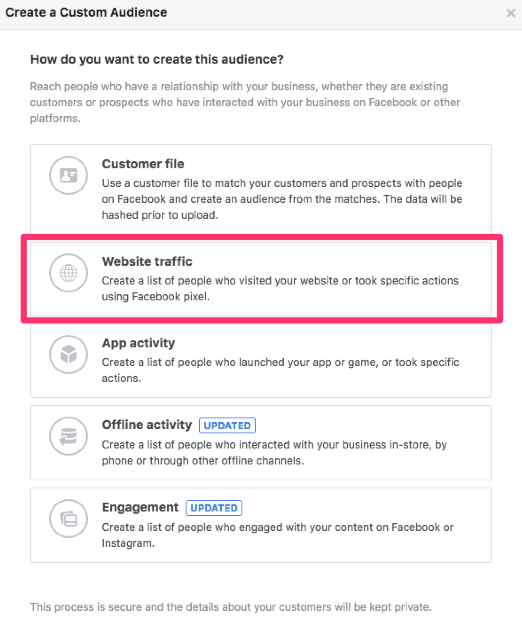
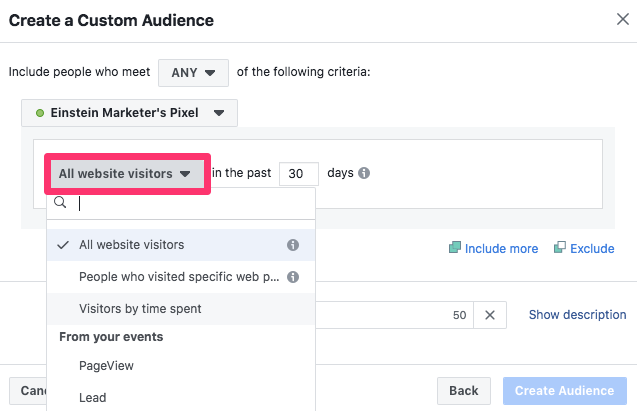
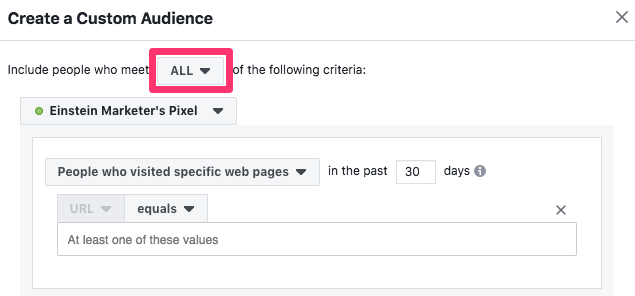
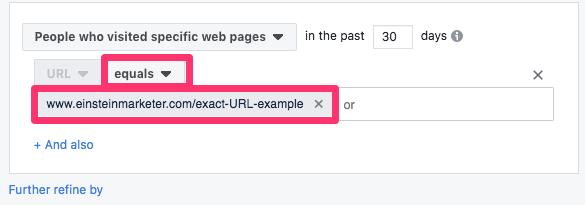

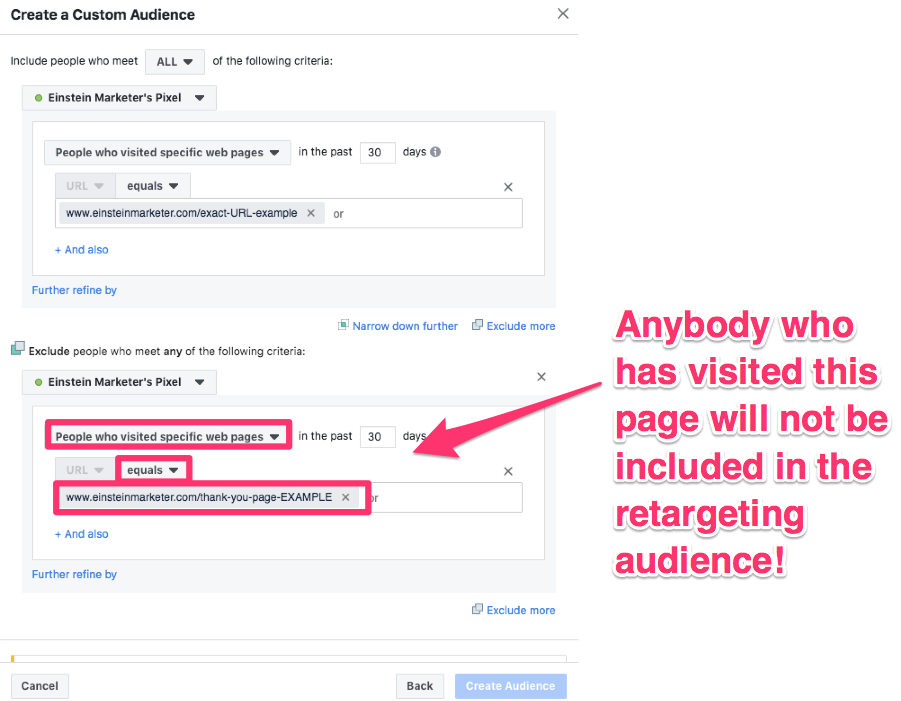





One Response
This reminds me of a mail I got from one subscriber who blamed me for having my ebook ad fill up his browser 😉 But he ended up buying a copy which was good after all.
Good shareable stuff, buddy