Google Ads (formerly Google AdWords) offers two distinct but essential ways to advertise your business online.
The first is Google’s Search Network, which allows you to purchase prime promotional real estate at the top of search pages.
Google Search ads provide marketers a valuable channel for seizing on user intent at an important step in the buyer’s online journey.
The second is the Google Display Ads Network, a continually expanding advertising platform that, when harnessed correctly, can offer a powerful solution for improving brand awareness, recognition and credibility across the web.
Read on to learn more about the Google display network ads, why they should be part of your digital marketing plan and how to build a smart display ads strategy that delivers long-term results.
Contents
What are Google Display Network Ads?
Google display network ads are the visual banner ads that show up on webpages when you’re consuming content, whether that’s watching a video, reading a blog or catching up on the latest news.
Featured on the Google Display Network (GDN), Google display ads have the potential to reach more than two million sites across the web, or more than 90% of all internet users around the globe.
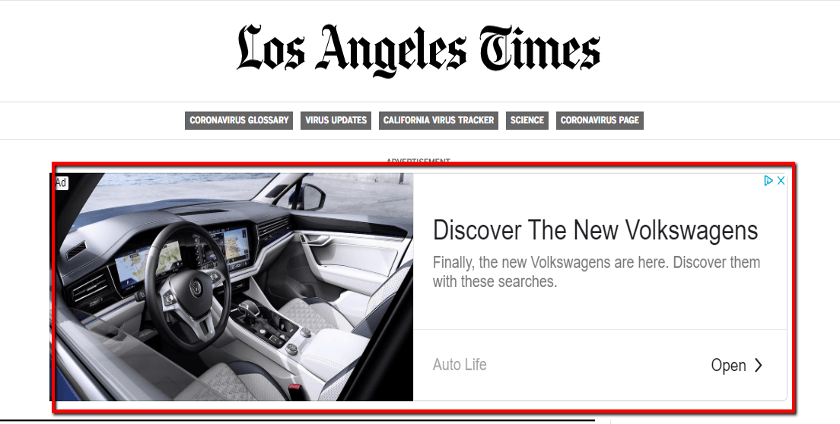
Unlike their Google search advertising counterparts, display ads aren’t served to consumers at the top of SERPs (search engine results pages), but rather on sites that support display advertising, exposing users to your brand outside the typical solutions-seeking process.
Whereas search ads are primarily text-based and provide instant solutions to say “local Mexican restaurants” or “where do I find affordable shoes,” display ads use visual content to meet consumers as they’re digesting information, reminding prospects of your business as they comb through content related (ideally) to what you do.
What is the Purpose of Google Display Ads?
Where search ads are typically designed for capturing user intent (delivering answers to a particular query), display ads are primarily for generating demand.
In other words, a well-managed Google display network ads strategy isn’t necessarily aimed at turning clicks into conversions, but instead building the brand goodwill and recognition needed to influence customer decision-making down the road, creating an imprint that resonates with prospects well beyond the initial interaction.
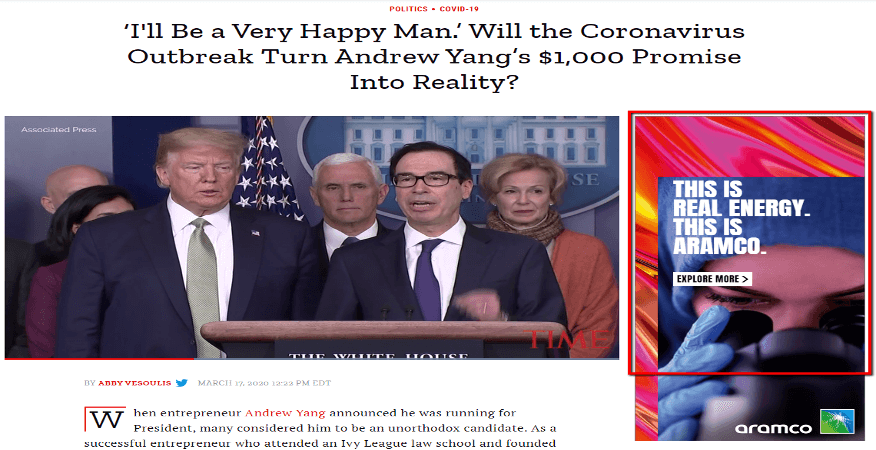
Google display ads:
- Offer an important online branding tool, one capitalizing on the power of visual imagery to introduce your business to a broader array of consumers and distinguish your company from others in your industry.
- Create a constant reminder of your business, ensuring your brand is making a continual impression and remains at the top of people’s minds.
- Help promote your company at a critical point in the research process and position you as the brand to trust when it’s time to buy.
Understanding display ads as a way to drive brand awareness rather than a mechanism for feeding your sales funnel helps focus your visual ads strategy, ensuring you’re building an approach that resonates with customers and gets results.
Types of Google Display Ads
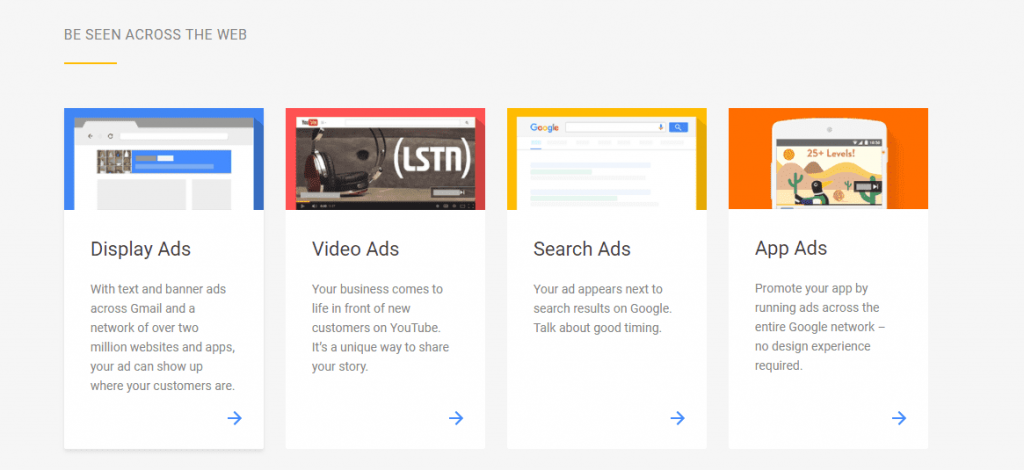
Google provides a variety of formats for creating ads and building business credibility across the GDN, including:
Images – GDN image ads are static images that take up the entire ad-block on any website they appear. With image ads, you can customize layouts, imagery, background colors and more.
Videos – With video content on the rise and YouTube now included on the Display Network, video ads are more a popular advertising option than ever before.
Rich media – Rich media options like animation and interactive elements (i.e. moving product carousels) are now available through the GDN platform.
Text – Text ads on the GDN are the same as those on the Search Network, consisting of headlines and two lines of text. While fairly basic, the right approach to display text advertising can be an effective way to grow brand awareness.
Important note: Though display ads can come in anything from PNG, JPG and GIF to ZIP and SWP format, images sizes are limited to no more than 150KB.
How Much are Google Display Ads?

Google PPC (Pay-Per-Click) advertising rates currently average less than a $1-per-click for ads on the Google Display Network, meaning most companies pay less than a dollar each time their ad produces a click anywhere on the web.
Because Google uses an auction system to sell display ads, exact rates are mainly determined by an ad rank formula that considers factors like keywords, products, services, industry and competitor bidding.
Across the board, small businesses average between $9,000 and $10,000 a month on Google paid search, of which Google display ads can sometimes be a sizeable portion.
How much you spend on Google Display Network ads really depends on company needs and priorities.
How Do I Improve My Google Display Ads Strategy?
Now that you have a little background on what display ads are, what they do and what they cost, it’s time to dig a little deeper into how to optimise your visual ads strategy and maximise your display advertising budget.
Here’s a few tips for building a display ads campaign that gets results:
-
Define your audience
As with any marketing approach, defining your target customer is an important first step. Demographic research is not only how you get to know the people most likely to buy your products, but also create GDN ads that target that audience with maximum precision.

Start by developing distinct customer personas or avatars defining your ideal customer. Depending on your company, you may come up with several different avatars categorised by age, marital status, gender, etc., each with their own reasons for buying from your business.
With each distinct persona, ask:
- What issues are they coping with?
- Why are they seeking a solution?
- How will your products deliver the best solution to their problems?
Now that you have ideal customer info in place, you can begin preparing a budget for kickstarting your ad campaign.
-
Let your budget be your guide
Google display ads cover a lot of ground (more than 2 million sites across the web!), making it crucial to establish an ads’ budget that provides the safest point for testing your strategy.
If you’re new to setting up a display campaign, it’s best to start small or an amount you’re most comfortable with. As you’re able to experiment here and there with new targeting and placement strategies, you’ll have a much better sense of which ad groups are working and where you’re seeing the best return.

And once you’ve identified where you’re most successful, you can gradually feed more money into those areas, increase your budget and enhance your paid ad ROI while decreasing your investment in areas that aren’t producing adequate results.
It may seem obvious, but finding a good starting point and carefully managing your visual ads budget is one of the best ways to reduce waste and optimize your ad spend.
This allows you not only to improve and refine your campaign, but to find the display ads sweet spot that grows your reach and stretches your dollar most effectively.
-
Select your targets

You have four targeting options on the Google Display Network, including:
- Audience
- Demographic
- Placement
- Contextual
Audience
Audience targeting can be done in the form of remarketing or interest targeting.
Interest targeting – With interest targeting, Google tracks repeated user visits to a particular site (such as espn.com), determines an interest (i.e. sports) and displays interest-related ads to that user on future visits.
Remarketing – Choosing the remarketing option allows you to target users who have already visited your site. By placing cookies on the visitor’s device once they enter your site, Google can now show your ads to that prospect as they move about the web.
Important note: When it comes to display targeting, many experts agree that audience remarketing is the best place to start. While display ads aren’t necessarily ROI-based, those expecting any sort of return on their GDN ad spend will likely see it from the remarketing option first.
Demographic
GDN’s demographic targeting is centered on your customer persona’s unique characteristics, including age, gender, income, marital status, etc.
This type of targeting allows you to direct ads to consumers with the same demographic details as that persona, and to prevent ads from popping up in front of those who don’t match those characteristics (excluding specific demographics).
Placement
Placement targeting gives you the option of selecting specific websites or pages to show your Google network display ads.
With the Google Ads Display Planner tool, you can locate sites most relevant to your target keywords and determine the best fit(s) for getting your message out there.
Contextual
Contextual ad campaigns involve placing your display ads on pages that contain content matching your keywords, the idea being that the user consuming content with specific keywords may also be interested in ads containing those same phrases.
Say you offer house cleaning services and want to build a contextual campaign around “local house cleaning.” Should Newsweek, for example, publish an article mentioning “local house cleaning,” the contextual ad option allows Google to scour the article for a match to that keyword and display your ad on the page where the article is located.
-
Make a compelling offer

As mentioned earlier, display ads are built more for cultivating brand awareness and creating impressions rather than converting prospects into customers.
That said, consumers are inundated with Google display network ads every day. And if you’re not creating ads that stand out and offer a compelling reason to click, your display ad campaign is likely to fade out with nary a whimper, sinking your display ad budget in the process.
Visual ads should not only be relevant to on-page content; they should offer something compelling enough to draw customers in and build new relationships.
Here are several ideas for incorporating offers that magnetising your display ads:
- Offer a guarantee – A compelling guarantee is a great way to show prospects you stand behind what you do.
- Deliver free information – Offering valuable information through e-books, whitepapers and guides provides instant solutions and engenders trust in your brand.
- Provide a discounted or free consultation – Whether you’re a local florist or local law firm, discounting the first visit or evaluation can be a powerful way to optimize ad engagement.
Coupling an attractive offer with a strong Call-To-Action (CTA) is a key display ad best practice that can drastically improve ad campaign performance.
-
Use every format available

Unfortunately, some websites in the GDN only support one ad format. And while this may not seem like a big deal, it can present a major roadblock for your Google Display Network ads strategy that makes optimised reach and brand awareness impossible.
To overcome this obstacle, it’s critical to create each ad in EVERY FORMAT AVAILABLE.
Doing so ensures your ads are reaching prospects and spreading your message regardless of what’s supported.
Not only that, but utilising both text and images also helps expand your coverage in areas overlooked by advertisers focused on one format alone, giving you a distinct advantage and increasing brand exposure on sites your competitors are missing.
Sure, image ads are much more engaging and have a higher clickthrough rate than text. But when it comes to maximising display ad coverage and reach, it’s essential to use every tool at your disposal.
-
Avoid common mistakes

There a few common faux pas every marketer should avoid when setting up your Google display network ads campaign:
Relying on Display Select. If you have any experience creating search and display ads, you’re probably aware of Google’s Display Expansion.
Offered as a way to simplify your paid ads budget, Display Expansion actually mixes search ads with your GDN campaign, which can severely limit targeting and budgeting flexibility while hurting overall campaign performance.
Advertising on mobile games. Banner ads on phone apps like Random Games, Doodling Apps, Flashcards for Babies can cost PPC marketers big time, generating worthless clicks that inflate your clickthrough statistics and drain campaign effectiveness.
Kids are the most common culprit when it comes to clicking display ads and driving up campaign costs, making it essential to exclude mobile games from your strategy whenever possible.
Over-layering. Too often will marketers forgo more targeted advertising methods in favour of going after multiple targets at once, layering placements on top of keywords on top of topics and interests in the belief they’ll cut down on unwanted clicks and impressions.
Unfortunately, such over-layering often reduces brand reach, hurts results and makes it nearly impossible to understand which methods are working and which are not.
What’s Next?
A few tweaks here and there can help bring your Google Display Network Ads strategy into sharper focus.
But maximizing the impact of your display ads and optimizing your marketing spend requires vigilance. Online audiences and consumer behavior change all the time, making it important to do your homework, keep up with trends and remain flexible when the time comes to adjust your approach.
When developing your strategy, leave room for periodic reassessment. This is key to avoiding complacency and ensuring you’re always getting the most from your Google Ads budget.
- About the Author...





