Lead generation is a crucial part of the sales process for many businesses.
Without adequate lead generation techniques in place, some businesses will find it difficult to survive.
In our digital age, it has never been as easy or more importantly, as cheap to generate leads.
However, the real skill now lies in the quality of leads rather than the quantity. [click_to_tweet tweet=”Any kid with a laptop will be able to generate leads on mass, but only the most skilled #marketers will be able to generate high-quality qualified #leads.” quote=”Any kid with a laptop will be able to generate leads on mass, but only the most skilled #marketers will be able to generate high-quality qualified #leads.” theme=”style3″]
Contents
What Are Qualified leads?
Qualified leads are a targeted market who have already shown a keen interest in what your business/product has to offer and are much more likely to make a purchase.
From my experience, the easiest and most cost effective way of generating these leads is through Facebook.
In the rest of this article I am going to show you how you can generate thousands of high-quality qualified leads for your business using Facebook ads.
So get your notes ready and let’s dive straight in…
Why use Facebook For Lead Generation?
So I guess you’re wondering why you should use Facebook ads rather than Google, Linkedin, Twitter etc.
The answer is simple:
Huge audience + Cheap leads = Happy business owner
When using Facebook ads, you’re not only getting access to over 2.6 billion monthly users on that platform, you are also able to target Instagram users too.
In other words, you’ll be able to advertise to a huge audience on two of the world’s leading social media platforms. [click_to_tweet tweet=”Using Facebook (and Instagram) for lead generation campaigns is a no brainer. ” quote=”Using Facebook (and Instagram) for lead generation campaigns is a no brainer. ” theme=”style3″]
Einstein Marketer have always used Facebook for lead generation, and while we have tested other channels, Facebook is still leading the way in terms of lead price (which is often less than £1 per lead!) .
With the right strategy and tools at your disposal there are no reasons why you can’t be generating leads for the same kind of price.
What is a Lead Magnet?
In order to generate high-qualified leads at such a low cost, you must have a lead magnet. But what is one?
A lead magnet is a valuable resource that your target audience can have in exchange for their contact details.
You will offer your lead magnet for free to anyone who is willing to offer their email in exchange.
With this exchange, a relationship between you and the consumer has been initiated.
It is then your job to nurture this relationship through email communications with the end goal being that they will become a paying customer. [click_to_tweet tweet=”Your lead magnet will play a huge role in qualifying your leads for you.” quote=”Your lead magnet will play a huge role in qualifying your leads for you.” theme=”style3″]
For example, look at one of our lead magnets below, “The Ultimate Guide To Facebook Audiences”.
Would it be fair to say that the majority of people who download this lead magnet have an active interest in FB Marketing/Advertising? Of course!
Would it also be fair to say that the majority of people who download this lead magnet might be interested in the other Marketing/Advertising products we have to offer? Definitely!
When you’re creating your lead magnet, ensure that you are creating something that is related to your niche.
BTW: If you’d like to learn more about Lead Magnets, check out 8 High Converting Lead Magnet Ideas.
Creating a Lead Gen Campaign on Facebook
Now it’s time to walk you through how to create a lead generation campaign on Facebook.
Once you have created your lead magnet landing page and have installed your Facebook pixel onto the landing page, it is time to create the custom conversion for your lead generation campaign.
Custom Conversion
Head over to the custom conversion section of Facebook Business Manager by clicking the tab icon in the top left corner and then clicking the events manager tab under the manage business section.

Once you’re in the events manager section the next step is to click the custom conversion tab in the top left corner of the screen.

And in the custom conversion section, click the create custom conversion button on the top right hand side of the screen.

You should then see a pop up that looks like this…

The first thing to do when this pop up appears is to name your custom conversion, make sure the name is easy to remember and is related to the lead generation campaign you are about to run.
For example, I have named this one Social Media Posting Planner.

The next thing to do is to enter the URL keywords that will enable Facebook to register when a conversion occurs on your landing page.
![]()
Simply take the keywords on your confirmation page URL (the page the customer goes to once they have opted in for your lead magnet) and copy and paste them into the appropriate box on the custom conversion pop up screen.
^^Make sure you use the keywords that come after the forward slash in your URL like the example above^^.
The last step in creating your custom conversion is to categorise what type of conversion it is.
As we are running a lead generation campaign you should use the lead category. See the example below on what your completed custom conversion set-up should look like.

Campaign Set-up
Once you have created your custom conversion it is now time to create your lead generation campaign within Facebook Ads manager.
Click the tab icon in the top left corner and then click the ads manager tab in the advertise section.

Now that you are in ads manager the next step is to click on the green create button shown below.

You should then be taken to a new screen where you can start to build your campaign. Select what campaign objective you are going to use.
For this type of lead generation campaign you need to select the ‘Conversion’ objective as you are asking your audience to take a valuable action on your website (lead magnet opt in).

Once you have selected the conversion objective you must now name your campaign and decide whether you want to use CBO (campaign budget optimisation) or ad set budget.
(Don’t worry too much about this decision right now as it can be changed at any time)

Now that you have named your campaign and have decided whether to use CBO or ad set budget, it is time to start working on the ad set creation for your campaign.
The first step is to name the ad set that you want to create. In the example below I have named this ad set “Marketing Interests’ because I am using an Interest Based audience.

After naming your ad set the next thing you need to do is set-up the conversion you want to use for this ad set.
Firstly, it will ask you for the destination of your conversion, as you are sending people to a website, please ensure that the website box is selected.
The next thing Facebook will ask you is what event you want this ad set to be optimised for, as this is a conversion campaign you should select conversions.
Facebook will then ask you to select an event to optimise for, you should then be able to select the custom conversion we created earlier for this campaign.
See below for an example of what your ad set conversion set-up should look like.

Ad set creation
It is now time to set up the audience you want this ad set to target. This can be an Interest Based Audience or Lookalike Audience depending on the needs of your campaign and how much data you already have on your pixel.
For this example I am going to show you how to create an interest based audience as they are the most commonly used audiences for lead generation and can be created with no existing data required.
Because we are using an interest based audience rather than custom or lookalike, the first thing you need to do is leave the custom audiences box blank.
Facebook will first ask you for the Locations you want to target.
You can target multiple towns, cities or countries, it’s completely down to you and where you want to generate leads.
For this example I have chosen the United Kingdom as the location I am going to advertise in:

You also have the option to choose a specific age range, gender or language to target and this totally depends on your product and target market.
A good way to determine who to target with your advertising campaign is to create a customer avatar. This will help you identify the key demographics of your target market and will allow you to really narrow down your audience and make the most of your marketing budget.
Now it’s time to choose the detailed targeting of your ad set. This is where you will be able to choose the demographics, interests or behaviours you want to target.
Because our example lead magnet is social media and digital marketing related, we have chosen to target those who have expressed an interest in marketing, digital marketing and social media marketing (see below).
We have also decided to target those who have social media marketing in their job title. Try to pick out key interests and demographics of those within your niche.

To finish off the ad set creation Facebook will ask you whether you would like to manually choose the placements of your ads or let Facebook do it for you automatically.
I would suggest leaving automatic placements on to start and then as you start to generate results you can then optimise the campaign as you see fit.
Ad creation
It is now time to complete the last section of your campaign set-up, the ad creation.
The first thing you need to do is name the ad. If you are using multiple ads within this campaign then we would suggest that you use keywords to identify the ads based on their differences.

For example, If I was using an image of the rainbow I could name the ad “Rainbow image” or if I was using the same image but two different pieces of copy I could name them “Rainbow image – copy 1 and Rainbow image copy 2’.
This will help you identify your ads easily which is very important when it comes to optimising your ads based on what is working and what isn’t.
Facebook will then ask you what Facebook page and Instagram account you want the advertisement to represent. Simply choose the appropriate Facebook page and Instagram account.

It is now time to get on with the creative of your ad. The first choice you have to make is what type of ad you would like to create.
A single image or video will work fine but if you have multiple images that relate to each other and want them all in a single advertisement then you can choose either a carousel or collection ad type.

The next step of the ad creation process is to add the media that you want presented in the advertisement. This can be either an image, a collection of images or a video. Simply click the add media button and select either an image or video to upload.

You will then be presented with a pop up consisting of all the existing media that has been uploaded to your business manager.
If you have not already uploaded the media you want to use in this ad to your Facebook Business Manager, then you can click the upload button at the top of the pop up and choose the file you want to upload from your device.

Now that you have selected the relevant media it’s time to get on with the rest of the creative. Simply add the desired primary text (ad copy), headline and description (both optional) to the relevant boxes.

Facebook will now ask for the website URL that will be used in the ad. This will be your lead magnet landing page.
Simply copy and paste the URL into the relevant box.
Make sure that this is the full URL and not a bit.ly link as this will not work.
If you would like to change the URL that is displayed on your ad then you can add a bit.ly or any other shortened link to the display link box underneath.

The last step of the ad creation process is to choose the call to action that will be shown on your ad. Because this is a lead generation campaign using a lead magnet, we would suggest that you use the ‘Download’ call to action button as that is the action you want people to take.
‘Learn more’, ‘Get offer’ and ‘’Subscribe’ are other examples of call to action buttons that can be used in lead generation campaigns, it totally depends on what you are giving away.

Now that your campaign, ad set and advert are set up you will be pleased to know that it’s now time to publish the campaign and get it running.
Simply click the green confirm button at the bottom right hand corner of the page to get the campaign up and running.
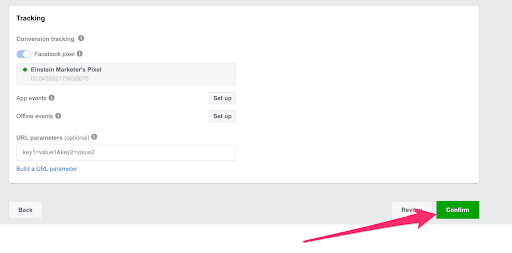
Now it’s time to sit back, relax and wait for your campaign to be approved and start running. In the meantime you can develop this campaign further by creating more ad sets and ads following the process outlined previously in this article.
The more ad sets and ads you create and test, the closer you will get to that winning lead generation formula and the lower your lead price will be.
Conclusion
The information is the guide should be enough to help you start generating high quality leads for your business.
But remember, your leads are only as good as your lead magnet, in order to generate high quality leads on mass your lead magnet needs to automatically qualify them as a potential buyer.
So when creating your lead magnet please keep it related to your niche/product, make sure that it fits a purpose and is appealing to your target market.
Want more marketing guides, advice and strategies? Check out one of our most popular ever articles:
- The Complete Guide to Facebook Ad Copy and Creatives
- Instagram Post Reach: 9 Tactics To Reach More People on Instagram
- Facebook Page Likes: How to Get 1000s for FREE
- Google Chrome Extensions for Marketers
- Social Media Image Sizes in 2020
- Author Details






2 Responses
Very informative guide to getting more leads from Facebook. This blog is always a great source. Thank you.
Thank you Frank!